Copy Database dialog
This allows you to copy the entire database from one database file or server to another. This is accessed from the control panel Tools menu. After selecting this menu option the first task is to set up a connection to the new database file or server. This file or server much have an empty StrataBugs table structure in place. Contact StrataData for a suitable database creation script or file for your platform. We support Oracle, SQL Server, PostgreSQL and H2.
Usually the copy proceeds in the specified table order. This is to alow the data to be added without violating the database integrity rules. You can copy individual tables that you select, but bear in mind that table data which depends on other data will not copy but result in an error.
Large tables e.g. LOG_TRACE and TAXONOCC will take the longest to copy.
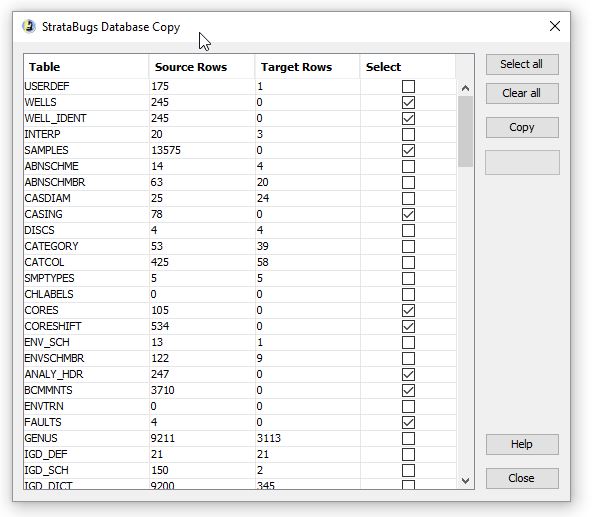
Page last updated: 22-Jan-2019 17:02