Recalibrate Stratigraphic Scheme dialog
We recommend in StrataBugs v2 that your interpretations are consistent with a stratigraphic age framework which is provided by a Chronostratigraphic scheme, and you use biozonation schemes, sequence schemes and composite standards which are consistent with your chosen chronostratigraphy scheme. If you update your chronostratigraphic scheme by changing the ages assigned to boundaries, you must also ensure that your other schemes are similarly updated if you want the scheme units to maintain the same relationship with the newly edited chronostratigraphic units.
When a new or different chronostratigraphic scheme is created or imported, you may want to modify your zonation scheme whereby the unit boundary ages are aligned with the boundary ages of the new scheme, but have the same relative disposition to the original chronostratigraphy scheme units. The recalibrate tool will allow you to create a new scheme with the same units, but with age boundaries that have the same temporal relationship with the new chronostratigraphy as the previous scheme. Units falling between chronostratigraphic boundaries will be interpolated to give the same relative duration as in the original scheme.
Note that you will need to review the scheme to ensure that the units are in the correct place. If, in the new framework, they are deemed to have been moved into a different age bracket, manual editing will be required, and the recalibration tool will provide an approximation.
After using the tool, a new scheme will be created. Once this has been reviewed and edited, you may wish to reassign your existing well data, which uses the old version of the scheme, to the new scheme. This is achieved through the Stratigraphic Scheme Usage dialog.
Running the recalibration
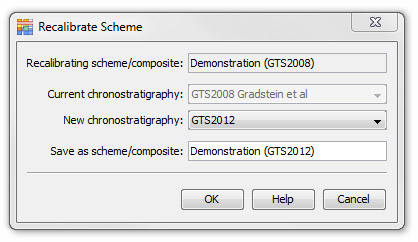 | You will have selected the original zonation scheme or composite standard you wish to recalibrate. You must select the chronostratigraphic scheme that is related to the zonation scheme i.e. which defines the age boundaries of the scheme. Select the new chronostratigraphic scheme, and a name for your newly created zonation scheme or composite standard. Note that by default the name is assigned to the original name with the addition of the chronostratigraphic scheme in brackets. |
Page last updated: 02-Dec-2014 16:53