Grain Size dialog
This dialog allows you to generate and edit a grain size profile for the well lithology. The grain size can be shown on charts to complement the lithology panel to show sediment grain size.
Note: The grain size can also be drawn using the mouse when in Edit Mode in the lithology panel of the charts module. If you wish to create a custom grain size profile, or edit, by eye, the existing profile, then you should use the interactive tool instead of this dialog.
This dialog allows you to generate the grain size profile for a set of existing lithological intervals, using the grain size for each lithotype. You can edit or view the grain sizes for lithology types in the Schemes and Interpretations module, lithologies dialog.
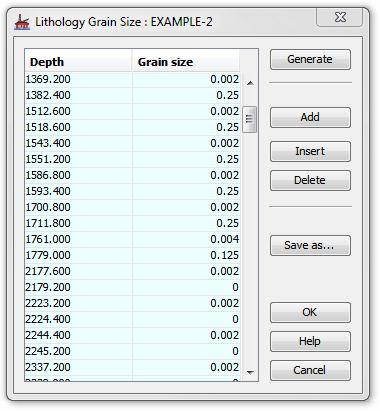 |
Press Generate to create a grain size profile for your interval lithologies. It will create an entry at the top and base of each interval that is listed in the Interval Lithology dialog. Press Add, Insert or Delete as appropriate, to change the values in the table. You can move around the table using the Tab and keyboard arrow keys, and edit as required. The Save As button allows you to save the list of depths and grain sizes as a text file so that it could be incorporated into another system. |
Page last updated: 01-Dec-2014 15:44