Move Interpreted Data dialog
This dialog allows you to bulk move all interpreted data from one version to another. This might be used, for instance when using a shared corporate database where only one version is visible to other systems or users on the network, and working interpretations can be published to the visible version in one go when the interpretation is finalised. The Move operation is identical to individually selecting the data type tabs, selecting all the table rows, and pressing "Move...", for each data type.
The list of source records shows the depth range of the version data to be moved, and the target records show existing data. If the depth ranges overlap, then you will need to move the data manually in appropriate tab: the select option will be inactive.
By default, the moveable data will be selected. Click the select checkbox off to remove that data type from the bulk move.
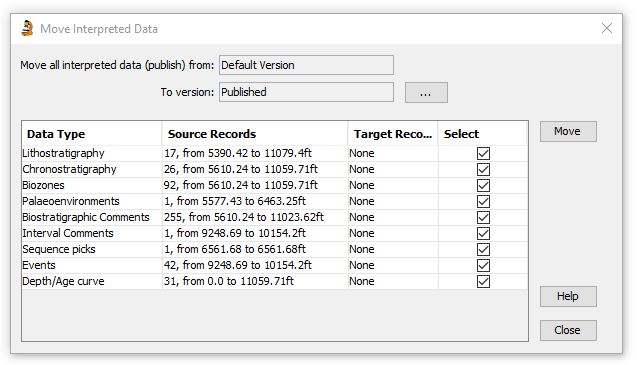
Page last updated: 22-Jan-2019 16:51