Hierarchy Level Labels dialog
A super user may change the default hierarchy level names for stratigraphic scheme types. For example, you may wish to use "Stage" instead of the default "Age" for chronostratigraphy. Note that this is a system-wide setting and will affect all users.
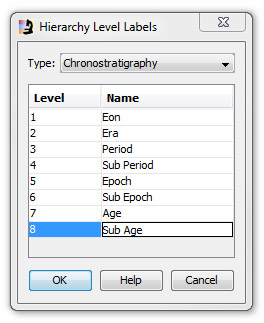
Open this dialog from the Control Panel | Config menu.
Select the scheme type using the drop-down list. Double-click in the Name column to edit the hierarchy level name. Names are limited to 30 characters.
Page last updated: 26-Aug-2014 15:37