Abundance Scheme: Add / Edit dialogs
This dialog allows you to add or edit an abundance scheme. About abundance schemes...
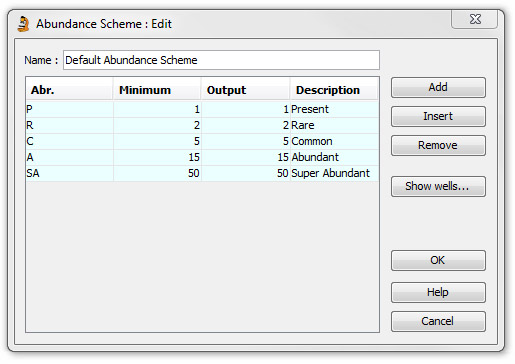 The blue cells in this table mean that you may single-click in a cell to edit it, and navigate around the table using the arrow keys.
The blue cells in this table mean that you may single-click in a cell to edit it, and navigate around the table using the arrow keys.
Name
Enter a suitable name for the new abundance scheme in the Name field at the top of the dialog.
Hint: The abundance scheme name might include a reference to a discipline, location or age for future reference.
Adding rows
To add a class (or row in the table) press the Add button. Pressing Insert will add a row after any selected row. In this way you can arrange the classes in order of rank.
Abbreviation |
Maximum 4 characters. Usually compises one or two characters, for example A for abundant and SA for superabundant. Appears on the Overlay toolbar and in the Occurrences table, and optionally on charts. |
Minimum |
Minimum value of the class. |
Output |
The value you wish to use as a numeric equivalent to a particular class. For instance if Common represents between 15 and 50 specimens, the Minimum is 15, but the output value can be any number between 15 and 49. |
Description |
Maximum 25 characters. Usually a term such and 'rare', 'occasional' or 'frequent'. |
Remove will delete any selected rows.
Show wells... opens the Abundance Scheme Usage dialog for the selected scheme.
Rules for editing an abundance schemes
You can make any changes you wish to a scheme which has not been used to record occurrences (it does not matter if it is associated with an analysis suite, as long as it has not been used for recording).
-
You may also edit or delete individual classes in a scheme if it has not been used.
-
You can edit the Minimum, Output or Description of a scheme which is in use, but you cannot edit the abbreviations and you cannot remove any classes.
- You may add classes to schemes which are in use.
Page last updated: 25-Nov-2014 15:55