Analysis: Add/Edit dialog
This dialog enables you to add or edit information about a single analysis.
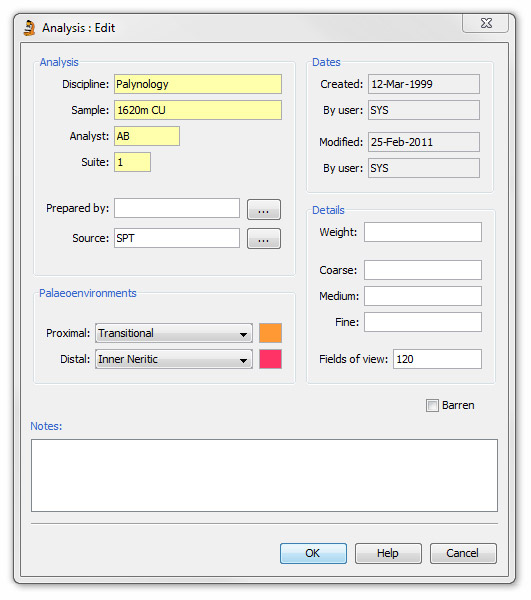
Analysis |
The unique identifiers of the analysis ( Discipline, Analyst, Sample depth/type and Suite) are displayed; you cannot edit these fields. You may add information in the Prepared by and Source fields if you wish. |
Dates |
The Created and Modified Dates fields are uneditable and will be automatically filled. |
Palaeoenvironments |
You may add proximal and distal palaeoenvironment data to an analysis. The analyst suite in use must have a palaeoenvironment scheme; if no scheme has been specified these fields will be disabled (edit the suite from the Analyses tab if necessary). The drop-down lists are populated with the scheme's classes. When you select a class, the box to the right indicates the colour of that class. To 'clear' palaeoenvironment data, select the <select> option on the list. More about palaeoenvironments... |
Details |
Depending on your discipline, you may wish to add details about the sample in these fields. The sample weight may be used in charts to normalise the abundance values to a standard target sample weight, in cases where a (usually) smaller sample has been analysed. Note: Use the Samples menu from Samples & Interpretations for the option to set the sample weight for a range of selected analyses, rather than entering each sample weight individually, if your samples are of equal weight. The split factors are the relative proportions of the sample studied in each size fraction. For example, you may study twice as much material in the coarse than the medium fraction, and four times as much than in the fine fraction, making these values 1, 2, and 4. In the chart application there is an option to multiply the abundance values in each fraction by the appropriate factor. Fractional values are allowed in these fields. You can specify the number of fields of view analysed (up to 999). |
By default the Barren checkbox will be unselected. You may also add any Notes about this analysis if you wish.
Page last updated: 01-Dec-2014 12:42