Checklist File Import Parameters dialog
This dialog allows you to specify certain parameters before a set of Checklist files is read into the workspace. These parameters cannot be read from the file itself.
To view the .CHK part of the file (which shows the file header, taxa used and sample depths) at any time in a file reader dialog, press Preview...
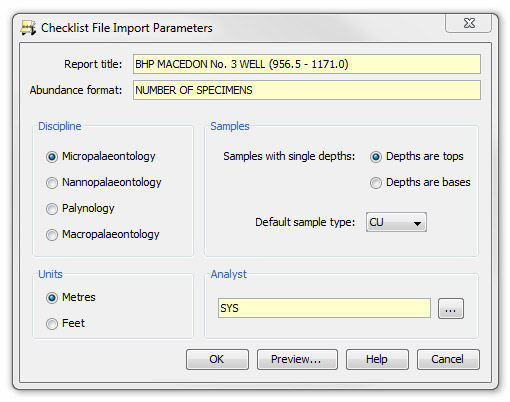
The yellow fields at the top show information read from the file which may help decide on some of these parameters.
You must select a discipline, depth units, and an analyst.
Use the samples with single depths radio buttons to specify whether samples in the file which have only one depth should be read as top or base depths. Initially this will be set to the default specified on the Control panel menu (Config | Default sample depths - but you can only change this if you are a super-user). The default sample type is what any samples with no type specified in the file (or type not understood by the reader) will be set to.
Other notes on importing Checklist data
Some files contain semi-quantitative data and the abundance scheme used. These are imported to the workspace, but you must match abundance schemes before you can save the data.
Biostratigraphic comments are read into the discipline you select on this dialog. Some files also contain lithology comments; these are entered in the 'macro' discipline.
Page last updated: 01-Dec-2014 13:23