Edit Occurrences dialog
This dialog enables you to change the type of every occurrence of a taxon in the database.
For example, if every instance of taxon X has been recorde as 'Caved', you can change every instance to 'Not Caved'. You may only do this if ALL occurrences of taxon X have been recorded as the same type. You can only change one type at a time.
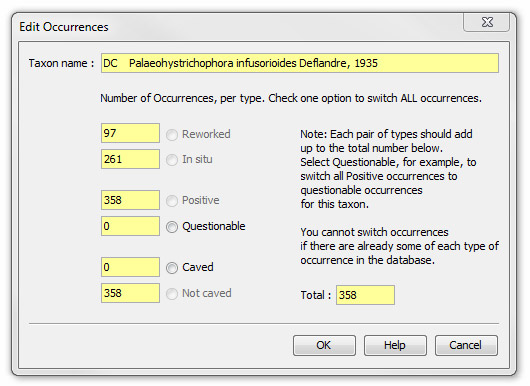
The name of the selected taxon is displayed at the top of the dialog. Beneath this are three pairs of fields each representing opposite types of reord (Reworked vs In situ, Positive vs Questionable and Caved vs Not caved). You can edit the type of record by changing one of these pairs at a time. To do this select one of the available option buttons and press OK.
You will be asked if you want to continue with the switch. You can then repeat this procedure for each of the remaining pairs if you wish.
Note: You cannot switch occurrences if there are already some of each type of occurrence in the database.
Page last updated: 01-Dec-2014 16:11