Event: Generate dialog
This dialog enables you to manipulate the criteria used to generate a list of well events.
The process works by looking through all the occurrences in the well and establishing the first and last downhole occurrences of each taxon (subject to filtering criteria entered on this dialog). Remember that a well event consists of a dictionary event, a sample and whether it is the top or base.
Where dictionary events linked to the taxa exist, they are used. Where they do not exist, they will be added to the dictionary, as long as the search is not restricted to events within a composite standard.
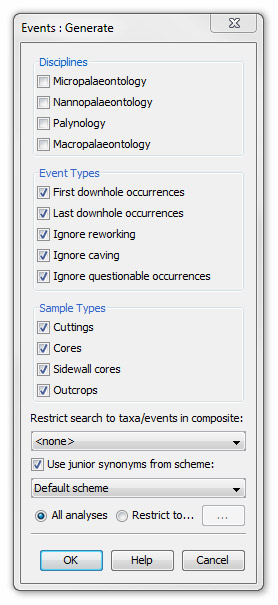
First, select the checkbox(es) to select Discipline(s), which will restrict the analyses/occurrences on which generated events can be based. The new well events will be tagged with the discipline of the analysis from which they were generated.
Next, select the checkbox(es) for the Event Type(s) you want to include.
Then select the checkbox(es) for the Sample Type(s) that the events must occur in.
To Restrict your search to the taxa defining events in a composite standard, you should choose one from the drop down list.
If you want to Use junior synonyms from a scheme to generate the list select the checkbox.
Note: If a taxon is a junior synonym, and if this option is checked, the preferred term for the taxon will be checked in the composite standard as well as the junior synonym. If you are not using a composite standard, then the junior synonym will be used as the event name rather than the preferred term, regardless of whether the option is checked.
Select the desired synonym scheme from the drop down list.
You can also Restrict the search to event within selected suites of analyses. Note that this does not override the selected discipline(s), but they work together: you must select the discipline as well as the analysis suite, selecting the suite alone is not sufficient.
Page last updated: 01-Dec-2014 15:39