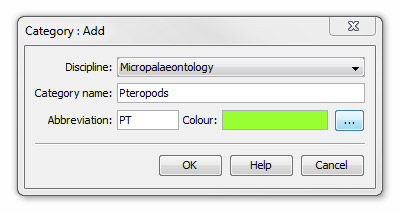Categories dialog
This dialog enables you to Add new categories and Edit and Delete existing ones. Open from the Taxonomic Database menu bar: Taxa | Categories...
Note: In most cases it is not necessary to add a new category, particularly if the taxa you are going to assign to it already belong to a category. In these cases it is usually better to create a group for these taxa as groups are more versatile than categories. See Working with Taxa, Categories and Synonyms.
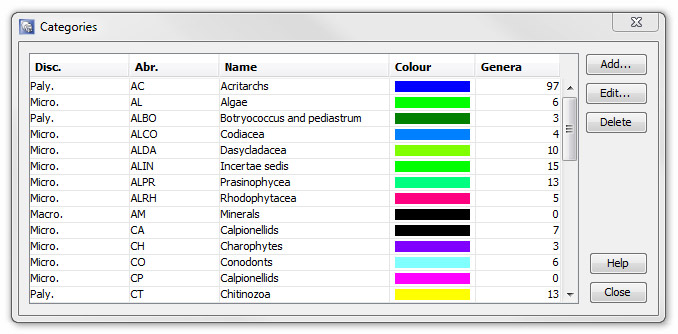
Adding or editing a category
Select a category and press Edit... or press Add... to open the Category: Add/Edit dialog.
|
Select a discipline from the drop down list on the Discipline field. Add a new Category name. Add a two-letter Abbreviation for the new category (see note below). To assign a colour to the new category press the ellipsis (...) next to the Colour field to open a standard colour chooser. |
Note: To add a new subcategory, the abbreviation should be three letters. If you want to create further levels in the category hierarchy, add a letter for each additional level. See Working with Taxa, Categories and Synonyms for more information on using subcategories.
When you press OK the new category will be added to the list in the Categories dialog.
Page last updated: 01-Dec-2014 13:20