Image Storage
StrataBugs can store images data in the database, or as links to external files. Storing images within the database avoids confusion if image files are moved or deleted, but could dramatically increase database size. You may also have a mixture of both types of image.
You can use this dialog to change what will happen to any new images which are added to the database. You may also choose to import or export existing image data.
The fields at the top of the dialog show the number of images which are linked and stored. If you are working on a multi-user network, any changes you make will not cause any immediate changes for other users until they restart their session, BUT we recommend that this operation is performed only when no other users are logged in. This feature is useful if, for example, your database contains many images and you need to email it to StrataData for examination; you can remove the image into files to make the database smaller before sending.
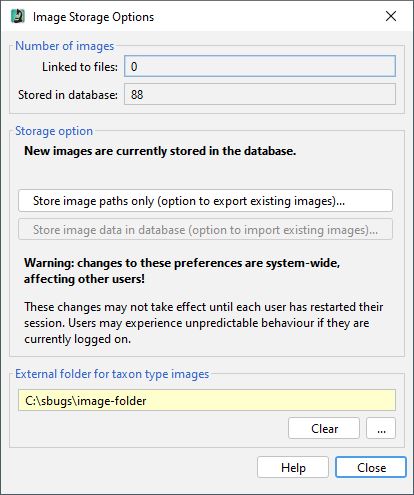
To switch the image storage option, use the enabled button. You will be given other options for exporting or importing images.
If switching to external storage (paths only), you can choose to write all existing internally stored images to a specified directory. The image data will only be deleted from the database if the image paths are updated (so that StrataBugs can still locate the image).
If switching to internal storage you can choose to import existing image data from its linked paths (note that in this case the image path will be retained).
Additionally, you can select an external folder in which taxon 'type' images are stored. These images will be picked up automatically if the filename matches a species name. This is a useful option if you have access to a taxon image library, but is restricted in that you can't make your own image set groupings or add your own captions. The file names should be the full species name (including qualifiers), followed by an underscore and any other information (e.g. image serial number). For example, "Chatangiella niiga_8767.jpg". Please contact StrataData if you would like to use a different format. The images will be captioned with their filename. You will be able to view one image set containing all the images found for a particular species alongside linked image sets in the Taxon Images dialog, and also in overlays.