Seismic Markers dialog
This dialog shows a list of seismic markers for a well with their depth, colour and label. Seismic markers can be plotted on charts using the Seismic Markers panel. You can Add and Delete markers. You cannot edit an entry so delete any you no longer require and re-enter new ones.
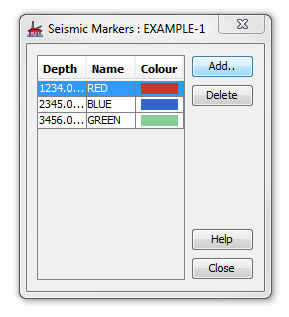
Add... opens the Seismic marker: Add dialog. Here you can add the depth and name of the marker (up to 20 characters) and select a colour from a standard colour chooser by pressing the ellipsis button (...) next to the colour field.
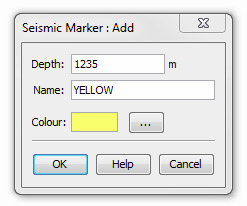
Delete will delete a selected item from the list of Seismic Markers. You will be asked to confirm the deletion.
Page last updated: 25-Nov-2014 15:13