Copy Sample Analysis dialog
This dialog enables you to copy taxon occurrences and comments from one sample analysis to another. This can save time recording individual occurrences in a series of analyses with similar fossil assemblages.
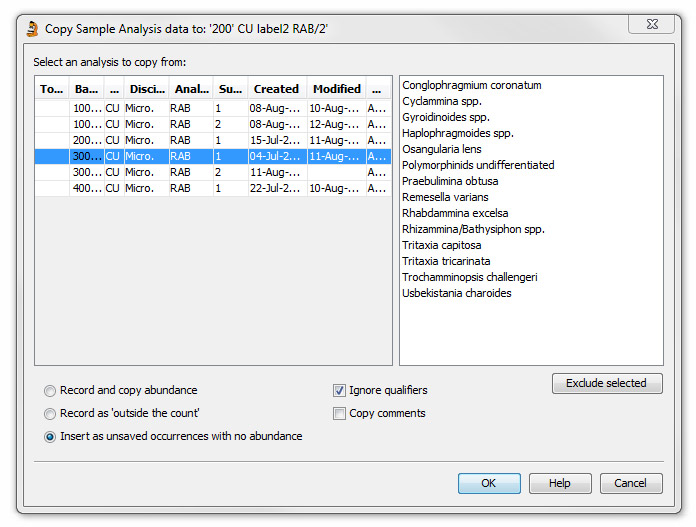
Before you open the dialog, select or add a new analysis (it must be empty).
From the main menu, select Sample | Analyses | Copy analysis occurrence from... This dialog will appear populated with a list of all the analyses in the well matching the discipline of the empty analysis and marked as 'analysed'.
Select the analysis you would like to copy from the lefthand pane and a list of taxa in that analysis will be displayed in the right hand pane. You may exclude any of the taxa from the copy. To do this select one or more names on the list and press the Exclude selected button.
You must select an abundance option. Select Record and copy abundance to save the new occurrences with the same abundances as the original. Select Record as 'outside the count' to save each taxon as present but outside the count ('+'). You can subsequently change the abundances if necessary.
Select Insert as unsaved occurrences to create a temporary occurrence list in the new analysis where each occurrence has no abundance and is not saved in the database. These will appear in the table highlighted in yellow with "*UNSAVED" before the taxon name. You can count these occurrences in the usual ways. If you do not enter a count, they will be lost when you move to a different analysis.
Note that you can also achieve this by pressing Insert Previous on the Occurrences tab.
You may choose to ignore qualifiers (Rw, Cv, ? and markers) from the original; otherwise they will be copied. You may copy comments associated with the copied analyses by checking the Copy comments box.
Page last updated: 24-Nov-2014 17:04