Sample Lithology dialog
This dialog allows you to edit lithology data for one sample. Open this dialog by double-clicking in the Lithology column in the Samples table in Samples & Interpretations.
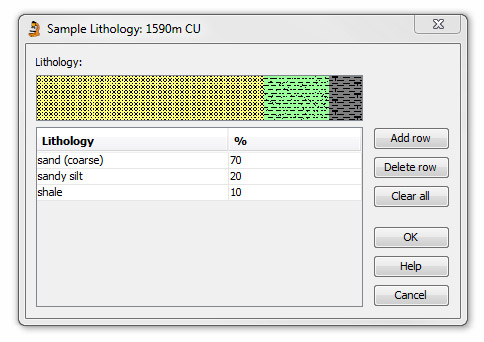
To add lithology units, press Add row. Click in the Lithology column and select the desired unit from the drop-down list.
Hint: to view the lithology scheme with descriptions, go to the Schemes & Interpretations module and select Schemes | Lithology | Description and gain size from the menu to open the Lithologies dialog.
You must also add a percentage for each unit. Double-click in the % column to edit values. You cannot press OK unless the percentage totals 100.
Page last updated: 01-Dec-2014 16:09