Select Taxa dialog
This dialog enables you to select one or more taxa from your database. You may need to do this to populate a picklist, or to locate a particular taxon to edit in your dictionary.
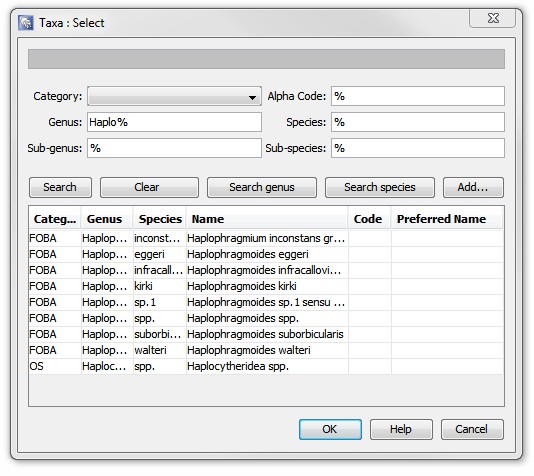
To help you make a selection you should reduce to possible number of results. To do this select a Category from the drop down list and enter search text strings in the Genus, Sub-genus, Alpha Code, Species and Sub-species fields. You do not have to use all fields; by using an appropriate combination you can usually refine the selection to a relatively short list.
Hint: use the % character as a 'wildcard'. For example, you could type part of a genus or species name followed by the wildcard to broaden the result set. You can also embed wildcard into the search term e.g. Haplo%moid%
Next press the Search button. When the search is complete the results will be listed in the dialog.
Note: if you search with all fields blank, the dialog will be populated with your entire taxon dictionary. This may take some time.
To revise a previous search use the Clear button to remove unwanted search text strings. Press the Search genus button to restrict the search to the genus/sub genus terms only, and use the Search species button to restrict the search to the species/sub species terms only.
You can further select from the list by highlighting individual or blocks of taxa (using the standard ctrl or shift + select method). Alternatively, double clicking a taxon name will select it.
If your search confirms that a taxon is not listed in your dictionary, you can add it using the Add... button.
If you are using an ORACLE, SQL Server or MySQL database, you have a further option to look for taxa with similar sounding names, for example you can make the following selection:
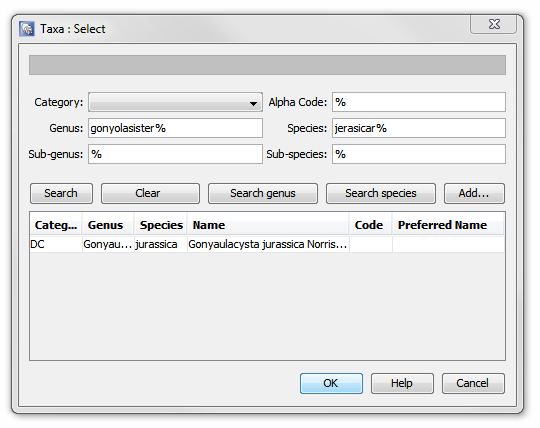
This is not available when you are using an Access database.
Page last updated: 03-Dec-2014 10:27