Advanced Taxa Search dialog
This dialog enables you to search for taxa in your database using a number of different non-taxonomic criteria. Open it from the Taxonomic Database Taxa menu, Advance search in wells...
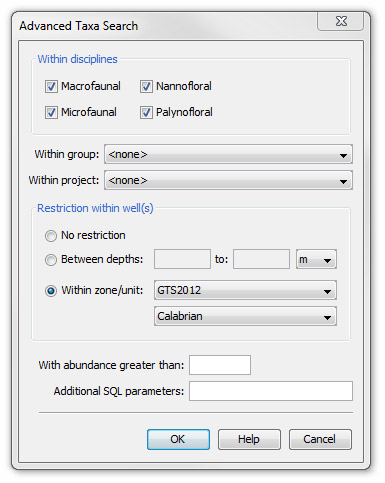 To confine the search to one or more specific disciplines check the appropriate checkboxes.
To confine the search to one or more specific disciplines check the appropriate checkboxes.
To further restrict the search to taxa within a particular group select one from the drop down list on the Within group field.
You can also restrict the search to taxa in wells in a particular project by selecting one from the drop down list on the Within project field.
The search can be constrained to samples falling Between depths in wells. Enter a top and base depth and depth units.
Choose a scheme and unit to restrict the search to stratigraphic unit (searches in all interpretation versions).
If required enter a minimum abundance value in the With abundance greater than field, or leave blank for any abundance.
Additional SQL parameters can also be entered if required. If you are not familiar with SQL you should consult StrataData.
When you have completed filling in the required search fields press OK and a list of taxa matching the search criteria appears in its own dialog. Select one or more rows (press CTRL + A for all rows) to work with these taxa further in the Taxa window. You can save the list a text file by clicking Save as...
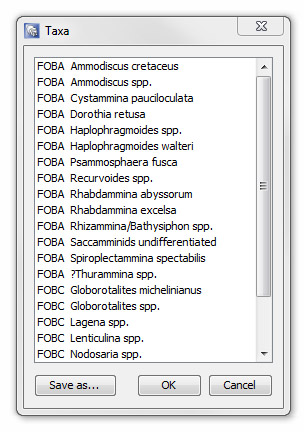
Page last updated: 01-Dec-2014 12:25