Sequence Pick: Add to/Edit in well dialogs
This dialog enables you to input details of picked surfaces in a well. See this page for more about sequences...
Whereas sequences are intervals between surfaces, sequence picks are surfaces which by implication build a sequence stratigraphy (of either the Vailian or Gallowayan type). Sequence picks display the depth of the pick with the surface that it represents in sequence stratigraphic nomenclature plus any qualifier.
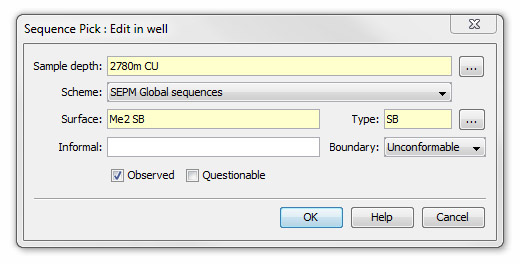
Select the depth of the sequence pick (usually a LOG type sample) by pressing the ellipsis (...) button to the right of the Sample depth field.
Select the desired sequence Scheme from the drop-down list. All picks must be linked to a scheme.
Press the ellipsis (...) button to select a Surface and from a list of the surfaces in the selected scheme. The Type field is filled automatically.
If required, you can add an Informal name for the picked surface. If you type nothing, the formal name will be used in tables and charts. If you type an informal name and then re-select the surface, the informal name you typed will be lost.
Select the boundary type from the drop down list on the Boundary field.
Note: if the surface/type is already selected, or you subsequently select it, the boundary type is pre-selected for most common usage as follows: unconformable for sequence boundaries, confident for maximum flooding surfaces and probable for transgressive surfaces.
You may make more than one pick per sample, but only one pick per sample can be observed. Picks that are not observed will not plot on charts, but can be correlated. You should make 'unobserved' picks where you believe that a surface is subsumed within an unconformity associated with another sequence pick. It is only logcal, therefore, to record 'unobserved' picks where there is also an observed pick.
Select the Questionable check box if the surface pick is uncertain.
Page last updated: 15-Aug-2014 16:11