| << Previous | Learning Trail | Contents | Section 3: Taxonomic Database | Next >> |
| StrataBugs Learning Trail | Section 3: Taxonomic Database |
Taxon: Add/Edit dialog
This dialog enables you to add a new name to the taxonomic database, or to edit an existing taxon name. Any variation in spelling will count as a new taxon, as will subspecies and taxa with any qualifiers which form part of the name (such as ? or cf.).
You may add or edit a taxon either by typing in the appropriate fields, or by searching the database.
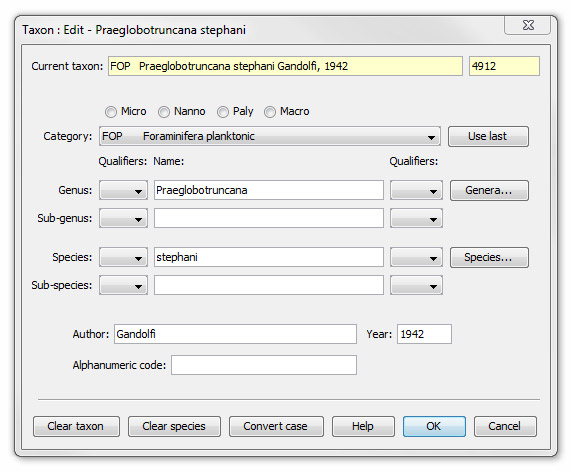
Add/Edit by typing in fields
First, select the category of the taxon you wish to add from the drop down list on the Category field. Then enter all the details of the new taxon in the appropriate fields. The discipline radio buttons help by filtering the list of categories.
Notes:
If the correct category does not exist you may create one (more about categories...).
In StrataBugs the taxon name is split into its component parts and each entered into a separate field. The minimum requirement is to select a Category and to fill in the Genus and Species fields. You may also enter the Sub-genus and Sub-species if appropriate.
If the genus name is not already in the database you will be asked to confirm that you wish to add a new genus.
-
You can enter other forms of names in the available fields. For instance you may wish to record 'Calcareous benthic foraminifera'. In cases like this we recommend that you develop a methodology of your own and use it consistently. Recording 'Foraminifera' in the genus field, 'benthic' in the species field and 'calcareous' in the subspecies field will work and will obviously help you search for 'Foraminifera' with different informal assignments, but bear in mind that this will appear as "Foraminifera benthic calcareous" on a chart which you may regard as clumsy. The choice is yours!
-
You must enter a species name or equivalent in the species field. The abbreviation sp. may be used instead of a specific epithet when the actual specific name cannot be specified. This should always be followed by an informal term (such as ABC123) to distinguish it from other unassigned species of the same genus. e.g. Ammonia sp. R32. This is particularly important when transferring data to/from other users, as taxa identified only by sp. are not necessarily the same!
Meanwhile, the abbreviation spp., indicating 'several species', is used instead of a specific epithet as a collective term for all species of a given genus. This term should be used in preference to sp. when the specific identity of a taxon is not known; e.g. Ammonia spp.
- There are a number of allowable qualifiers which can be placed before and after each element of the taxon name, and these can be selected using the drop down lists. Their meanings are as follows:
cf. (Latin: confer, compare with)
Used when an identification is not confirmed but suggests morphological similarity of the identified specimen(s) to the designated taxon (but see also aff.). e.g. Ammonia cf. beccarii.aff. (affinity)
Suggests a close phylogenetic relationship (and thus morphological similarity) of the identified specimen(s) with the designated taxon (but see also cf.). e.g. Ammonia aff. beccarii?
Indicates that the preceding term is questionable. e.g. Ammonia beccarii?"....."
The use of bracketing double quotation marks (".....") indicates that the enclosed part of the taxonomic name is informal. e.g. Areoligera "horrida" SPT.s.s. (Latin: sensu stricto, in the strict or narrow sense)
Used to indicate the strict use of the taxon name in the case of a taxon with 2 or more subordinate taxa. e.g. The particular subspecies of Nezzazata gyra gyra might be recorded as Nezzazata gyra s.s.s.l. (Latin: sensu lato, in the broad sense)
Used to indicate the wider use of the taxon name including all its subordinate taxa. e.g. All subspecies of Nezzazata gyra could be recorded as Nezzazata gyra s.l.sensu (Latin: in the sense of)
Used to indicate that the taxon name is used in the sense of a particular author and not in the strict sense. Always followed by the Author(s) (and year of publication) in the sub-species field. e.g. Areoligera cf. senonensis sensu Williams & Downie.var. (variety)
Inserted in the qualifier field preceding the subspecies field to indicate a variety. e.g. Ammonia beccarii var. tepida. - You may use multiple qualifiers. To do this, select the first qualifier from the combo box. Then select subsequent qualifiers from the combo box. They will be appended to the first. If you have made a mistake and simply wanted to select a different qualifier, select the blank space and then select the qualifier you want.
- You may enter the name of the Author(s) and Year of the taxon description. This appears as part of the taxon name.
- If you intend to display your data in the Biostratigraphy striplog panel in the Charts application using abbreviated names you may enter a suitable abbreviation in the Alphanumeric code field.
See this page for more examples of name formats.
Add/Edit by browsing the database
This method enables you to see if there is an existing name in the database which is similar (e.g. with same Genus), and edit it to make the new name.
First select the category of the taxon you wish to add from the drop down list on the Category field.
Then enter the Genus name. To help with adding a new species of an existing genus, enter at least the initial character of a generic name in the Genus field and push the Genera button to display the Select Genus dialog which lists all the genera in the database belonging to the current Category. To search the database for genera irrespective of category select the blank item at the top of the drop down menu attached to the Category field. If the genus you require is listed select it and press OK.
If you now push the Species button the Select Species dialog will appear displaying all the species in the database belonging to the current genus. As you are adding a new name this should not appear on the list! However, you can select a similar name and edit it to create the new specific epithet. Add other details and push OK to add this new taxon to the database.
Note: To help with editing the new name there are three buttons which will blank various parts of the taxon name. To blank the Species (and Sub-genus and Sub-species) name together with the Author and Year choose the Clear species button. Choose the Clear taxon button to blank the taxon name but not the author/year.
Note: If any part of the taxon name text is in the wrong case, push the Convert Case button to Capitalise the Genus (and sub-Genus) name(s) and convert all other characters to lower case.
When all the elements of the taxon name have been correctly entered push OK to add the new name to the database. You will be informed of a successful addition to the database.
Note: If the taxon already exists there will be a warning message displayed to this effect.
Note: If you attempt to add a taxon which already exists in another category, you will be asked to confirm your entry. Obviously it is recommended that each taxon belongs to one category only.
Editing an existing taxon
If you change the genus name or category, you will be asked to confirm if you want to Update all species of this genus or Update the genus of the current species only. A message at the top of the dialog will tell you how many species belong the the genus. Choose an option and press OK.
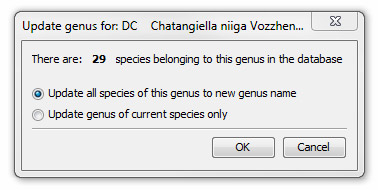
You will also be asked to confirm whether you want to update the event dictionary associated with this taxon. It is recommended that you choose Yes.
Note: You may find that the edited name is identical to an existing name in the database. You will be warned if this is the case. You should then cancel the edit, and merge the the two names in question in the Merge Taxa dialog (Select both taxa on the taxon list, and then choose Taxon | Merge from the menu).
Page last updated: 24-Nov-2014 15:12