Taxon: Well Occurrences dialog
This dialog allows you to do a specific database search for occurrences of the selected taxon. In the Taxonomic Database module, select a taxon in the Taxa window and choose Taxon | Search wells... or right-click and choose Search wells...
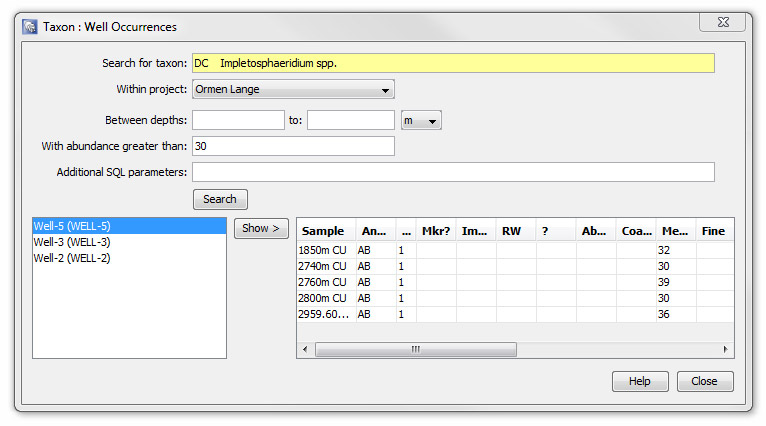
The selected taxon is displayed in the Search for taxon field at the top of the dialog.
If you wish you can restrict your searching Between depths and With abundances greater than a specified minimum abundance.
You can also search using Additional SQL parameters - these can be provided by StrataData to suit your specific requirements.
Press Search to display a list of wells in which the selected taxon occurs. For every restricted well in which the taxon occurs, one row reading "<Restricted>" will appear in the list; you cannot reveal occurrence data for these wells.
Highlight one of the wells on the list and double-click it or press Show> to display details of the occurrences in the selected well.
Page last updated: 03-Dec-2014 12:37