Filtered Taxon Occurrences dialog
This dialog allows you to view a filtered list of occurrences from a whole. You may wish to use this to give an overview of key taxa. You can sort the columns by clicking on the column headers.
Open the dialog in Samples & Interpretations > View > Filtered Occurrences...
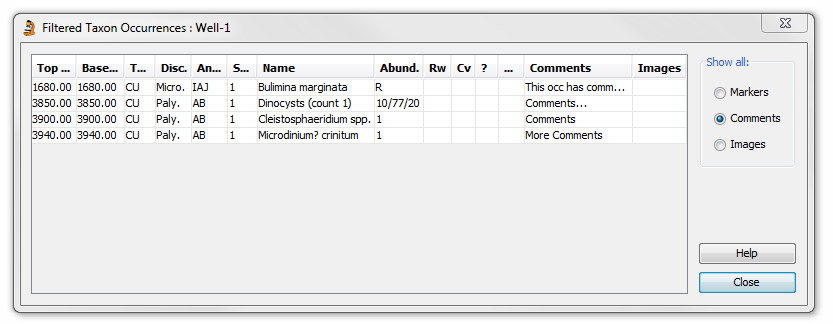
Select one of the radio buttons to filter the list by Marker, Comments or Images. The table will show all the occurrences in the well that are markers, have comments or have images respectively.
If there are no occurrences with the specified filter, the table will be blank.
Page last updated: 01-Dec-2014 16:15