How to find your StrataBugs build date
You should check for StrataBugs updates frequently to ensure that you have access to the latest features and fixes.
To find the age of your system, you can look at the About screen from the StrataBugs Control Panel Help menu.
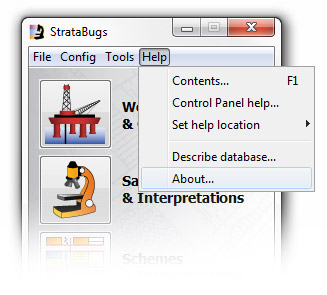
The Build date indicates the age of the system binaries. StrataData may ask you for this information.
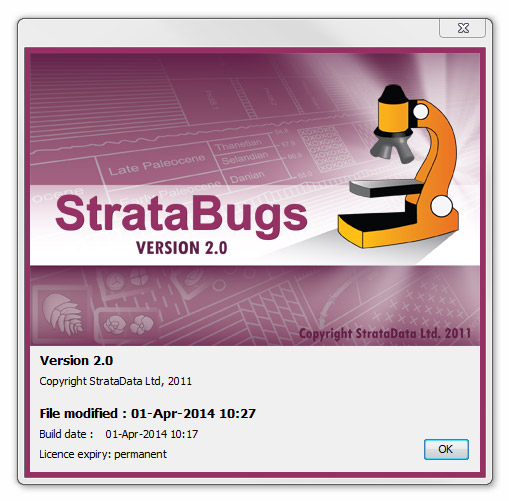
You can run the installer/updater from here. If you run the Updater and find that the build date has not changed, you should check that the Updater's target and your shortcut to StrataBugs point to the same file location.