Converting Legacy Charts
Charts created prior to v2.1 still exist in your StrataBugs database. Depending on your system configuration, you may still be able to access the legacy charts module (Control Panel menu - File | SBChart; see this page for more). The new Charts module contains a tool to convert legacy charts to the new charting system. The conversion process will create new panel and block templates, which may need to be refined. You should use the tool judiciously to avoid creating large numbers of unnecessary panel and block templates. When you have created some panel templates, it may be easier to recreate old charts from scratch.
1. Convert legacy chart
Note: it is a good idea to close any open tabs before starting this process!
From the Charts module menu bar, choose File > Convert Legacy Chart. You see the Legacy Charts dialog. You may search by chart name and well name, for charts, templates or both. Enter these details and press Search. Results appear in the list.
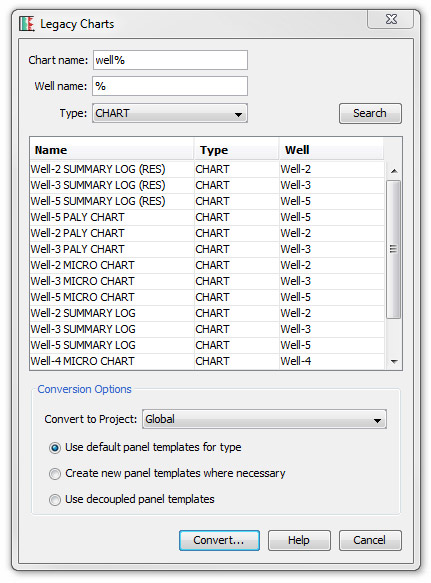
Choose one or more charts to convert.
Select a project - this will be assigned to any new panel and block templates, and charts.
There are three options for panel templates. The first uses the default panel template for the panel type. Use this to avoid creating many new panel templates. This will give you a quick view of the chart format which you can easily discard.
Using decoupled panel templates creates templates which are "local" to the block (i.e. they cannot be used elsewhere). This option avoids cluttering your panel template list, but it will not make use of templates which you have and may be suitable.
If you choose to Create new panel templates, the parser will attempt to find a panel template in the project which matches the attributes in the legacy panel. Where no suitable match is found, a new panel template will be created. This option is more faithful to the design of the chart, but it may create a large number of panel templates, which you might need to tidy up or manage afterwards.
Press Convert...
2. Results
A number of new tabs will be open.
- Legacy Templates will produce one block template tab.
- For Legacy Charts you will see one chart tab plus one or more block template tabs. In the legacy chart, a break between blocks is denoted by the presence of a blank panel.
Any new panel templates will be saved to the databse, but block and chart templates are not yet saved. Panel templates are named according to their caption. Block templates are named "Block" plus their number in the sequence, followed by the chart name. Charts are given the name of the legacy chart. All types of template note the legacy chart name and conversion date in the template description. All names and descriptions can be edited (select tab and choose Chart | Edit details).

3. Tidy and Save
You must save each block template before you can save the chart.
- Start working with the chart tab (the only tab with a white background). Work across the blocks from left to right. Select the block to see which template it is based on, then go to the tab relating to this template. On the block tab:
- Inspect any new panels which have been created and change the properties if necessary, including the template name. Update captions as required. Delete any panel templates which you decide not to use.
- Biostratigraphy panels may require more work, as the legacy charts program does not make use of the 'inner panels' concept. After converting it may be appropriate to condense separate adjacent panel templates into one panel template with several inner panels. Note that the "analyst" filter applies to the outer panel; this means that you cannot combine panel templates displaying data by different analysts.
- Work from left to right. The left-hand panel template will be retained. Rename the template and alter its caption (in the outer panel properties).
- Select the next panel. Right-click on its single inner panel in the panel list, and select "copy".
- Re-select the first panel. Right-click in the inner panel list and select "paste".
- Delete the second panel (right-click in the main panel list and select "delete"). It will be removed from the template.
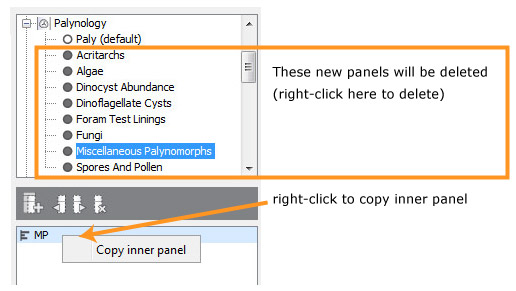
- Work across until all the biostratigraphy panels for the discipline have been incorporated. Save the panel template.
- Biozone panels are also arranged differently in the v2 charts. You might wish to combine schemes in one panel.
- Save the block template. You will probably want to update the template name.
- As you inspect each subsequent block, consider whether it could share the same template as the previous block. Ideally a large correlation template will be based on just a few block templates, rather than each block using its own template.
- Make use of the "draw empty panels" chart property which will hide panels when they are not required.
- You can substitute a different block template by right-clicking in the chart and choosing "select block template".
- If you do require several block templates, ensure that they make use of the same panel templates - this will make future editing easier.
- When all blocks are saved, you can save the chart.
Page last updated: 07-Jul-2015 17:47