Analysis Suites dialog
This dialog displays the list of analysis suites in the current well. A suite is a unique combination of Discipline, Analyst, Suite no. and Well. The first three are shown in the first three columns of the dialog.
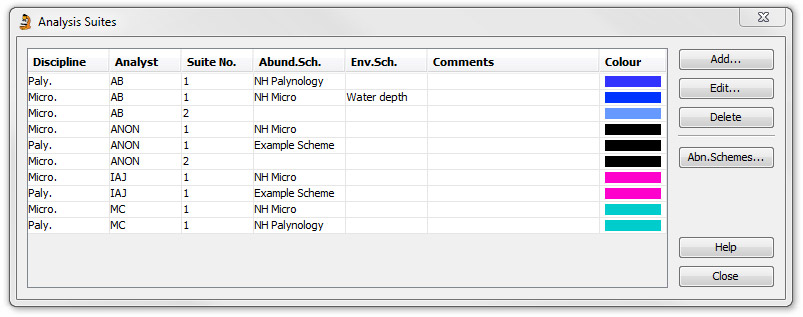
Abundance schemes, Environmental schemes, comments and colours associated with each of the analysis Suites are displayed where they have been assigned.
Pressing Abn.Schemes... opens the Abundance Schemes dialog so that you can see the selection of schemes available in the database. To view available Palaeoenvironment schemes, open the Schemes and Interpretations module and select Schemes | Palaeoenvironment schemes.
Use the buttons on the right to Add or Edit a suite using the Analysis Suite: Add/Edit dialog, or to Delete a suite. You will be warned if you try to delete a suite which contains analyses.
Page last updated: 25-Nov-2014 16:02