Match Composite Standard Events dialog
Use this dialog to compare a workspace composite standard to one in your database, and update the database standard if necessary.
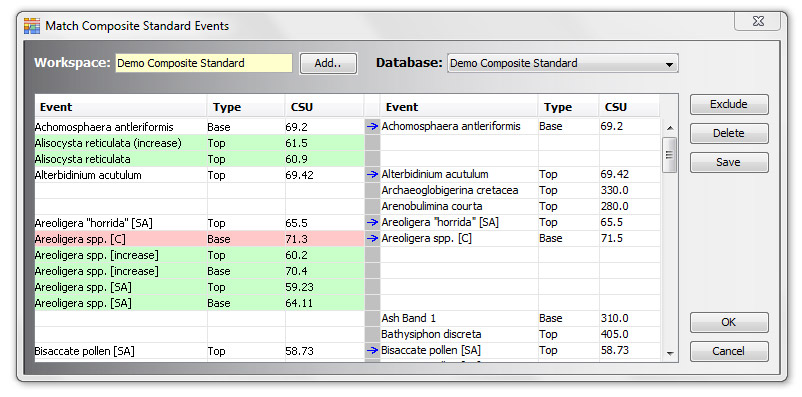
If the workspace composite does not exist in the database, press Add to save it via the Composite Standard dialog. You can Exclude events from the workspace composite beforehand if necessary.
Select a database composite standard from the drop-down list. Events match on the basis of the event name and type. Conflicts occur where matching events have different CSUs.
Press Save to add all the new events to the database composite standard.
In the case above, the workspace composite augments the existing composite. Some events already exist in the database (e.g. Base Achomosphaera anteriformis). Some are new (e.g. Top Alisocysta reticulata). The event "Base Areoligera spp. [C]" conflicts because the CSU is different. To keep the database CSU of 71.5, you would exclude the workspace event before saving. To replace the database with the workspace CSU of 71.3, you would delete the database event before saving.
Page last updated: 03-Dec-2014 10:19