| << Previous | Learning Trail | Contents | Section 9: Events and Composite Standards | Next >> |
| StrataBugs Learning Trail | Section 9: Events and Composite Standards |
Working with Composite Standards
What is a composite standard?
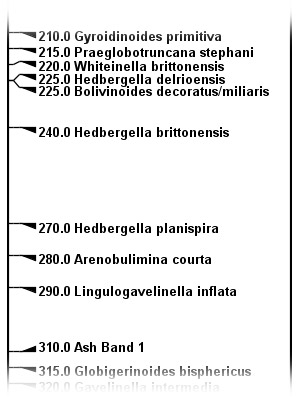
A composite standard (or composite section) is a list of events which have been assigned age or CSU values, arranged chronologically.
Paired events may appear twice in the composite standard - once for the top (Last Appearance Datum) and/or once for the base (First Appearance Datum); single events can only occur once. While events are stored in the common event dictionary, there may be several composite standards which refer to those events and assign different ages to them. This may be to show regional variation in age ranges.
An event's position within a composite standard can be specified in absolute ages or using an arbitrary scale of CSU (Composite Standard Units). If using CSUs, the age, in millions of years (Ma), at the top and base of the composite standard must be specified. This allows StrataBugs to calculate the equivalent age in Ma for each event within the standard, and to use the standard as a horizontal or vertical scale on charts which demand an age in Ma. The age range can be changed in the header information of the standard to re-calibrate all the events in the section without having to edit them all individually. If you are not using CSUs then the events can simply be assigned ages in Ma.
Managing and editing composite standards
You can edit a composite standard using the Composite Standard dialog. This can be opened in either the Schemes & Interpretations module (by displaying the Stratigraphic Schemes frame and setting the type to Composite Standard), or the Taxonomic Database (via the Events menu). The dialog allows you to add, edit the ages of and remove events from your composite standard. Removing an event form the standard will not remove the dictionary event from the event dictionary, since it may be referenced in other standards.
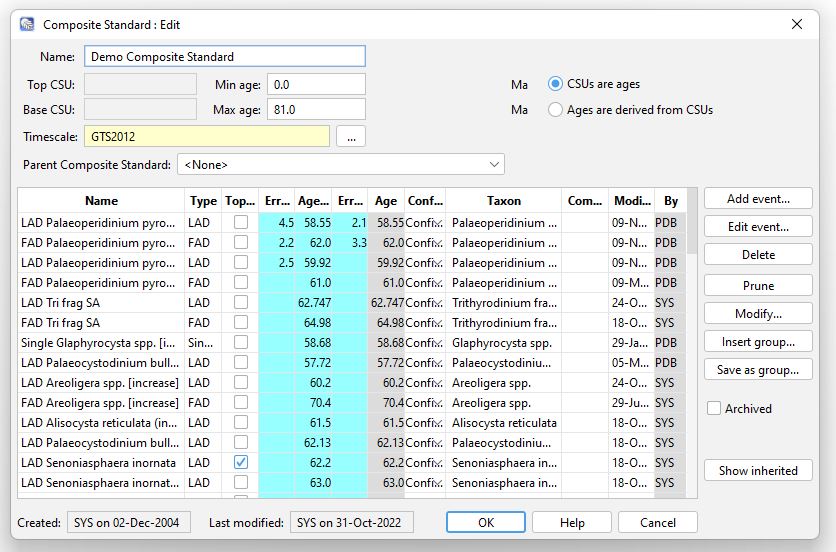
It is common to define the composite standard units (CSUs) as equivalent to age. To do this, select CSUs are ages to define your standard in terms of ages (in Ma). This is the default when you create a new composite. If you choose Ages are derived from CSUs, you must also define top and base CSUs. StrataBugs will then use the age range you have defined to calculate equivalent ages for the events in the composite standard.
The Age/CSU column is shown in blue because you can click in the cells directly to edit them. The Age column is grey because it shows derived data: if 'ages are derived from CSUs', the age is calculated from the CSU and the overall age range you have specified and is shown in this column. Each age can have an error range defined, which can be used to show error bars on charts.
Every composite standard must be linked to a timescale (chronostratigraphic scheme). In addition, the composite standard might have a 'parent' composite standard from which it inherits events. You can use the Prune button to remove any events in the current composite that are duplicated in the parent. This is useful if you are defining inherited schemes that were separate in a previous version of StrataBugs.
The Show inherited button adds all the events from inherited composite standards into the table, and marks then as such. When you are shogin inherited events, you are not able to edit the events in the table.
Double-click on an event or press Add or Edit to open the Event: Add/Edit in Composite dialog.
Press the Modify button to adjust the CSU values of all the events on the list (e.g. add or subtract years). Use Insert group to quickly create events in your composite standard based on the taxa in one group. A top and base event will be created for each species, and given a CSU of 0.
You can also edit a composite standard in the Taxonomic Database module. Create or open an existing composite using the Events menu. The frame which opens looks similar to the usual Composite Standard Dialog, but it is modeless. To edit the composite:
- Edit the header values by typing in the fields.
- Drag and drop dictionary events from the event dictionary frame. If you drag a paired dictionary event, a top and base will be created in the composite.
- Drag and drop taxa from the taxa window or group windows. Where the event dictionary includes an event for the taxon, a top and base of this event will be added to the composite. If there is more than one dictionary event for the taxon, the one with the 'generate' flag will be used. If there are no events in the dictionary for the taxon, an event will be created.
- Edit the age/CSU of events by typing in the blue cells.
- Delete events by selecting them and pressing the delete key on your keyboard.
When you make changes, the status field at the bottom indicates whether the composite is (1) unsaved - new, (2) modified, (3) invalid - this could be because there are events outside the age range, duplicated events etc. or (4) saved. You must press 'Save' to store changes to the database, or they will be lost when you close the window. To discard changes, close the window with the red cross icon.
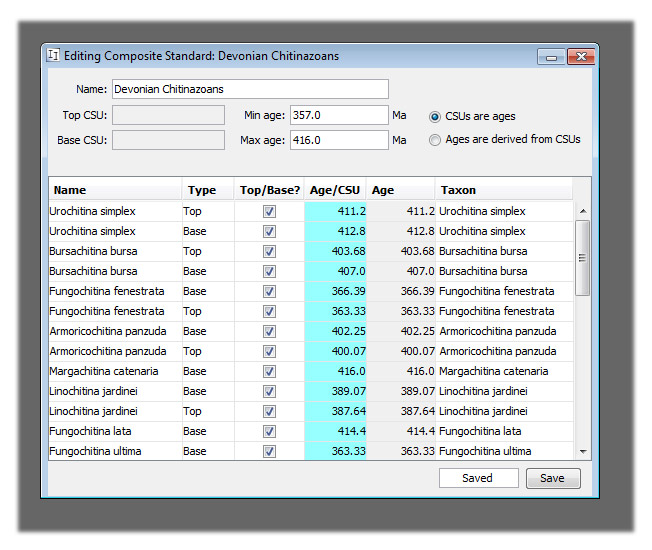
You can make a selection of taxa, derived from the dictionary events' linked taxa, by dragging and dropping from the composite standard window to the taxa or group windows.
The Composite Standards Dialog (Taxonomic Database > Events > Edit Composite...) includes an option to copy a composite standard for alternative interpretations of the same events, or as a starting point for a study covering a different stratigraphic range or area.
You can import a composite standard from an Excel file using the Event Reader Dialog.
You can plot a stratigraphic range chart in the Taxonomic Database module.
Well events may be plotted against a composite standard to show the age/depth distribution of each event. There are two ways to do this: using the Depth/Age Chart in Samples & Interpretations, or by inserting an Events panel in the charting module and selecting a composite standard within the panel properties.