| << Previous | Learning Trail | Contents | Section 9: Events and Composite Standards | Next >> |
| StrataBugs Learning Trail | Section 9: Events and Composite Standards |
About Events
Overview
This is a guide to the concepts and processes involved in using StrataBugs Events.
The Event Dictionary
To view the event dictionary, open the Taxonomic Database module and select Events | Event Dictionary... from the menu. The Events window shows a table with the event type, name, taxon and top/base option. Double click on an event to open the Event: Edit dialog - see this page for more details on these fields. Like the taxon dictionary, the event dictionary applies to the whole database, i.e. all users and all wells.
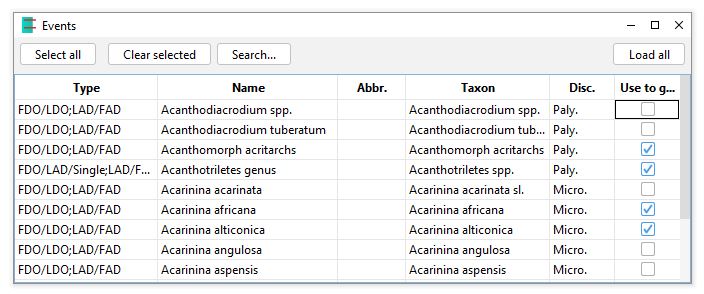
You can add events to the event dictionary via the Taxonomic Database window. On the main menu, select Events | Add event... to open the Event: Add/Edit dialog - see this page for more details on these fields. If you have a taxon selected in the Taxon window, the dialog will be pre-populated with that taxon name. This makes it easy to first find your event taxon using the controls in Taxonomic Database, and then to add an event linked to that taxon to the event dictionary.
Well Events
Well events are linked to a dictionary event (i.e. the event must exist in the event dictionary before you can record it in a well), but are also linked to a sample depth. Various other attributes, including analyst and source details, can be stored with well events.
Remember that events are stored in interpretation versions; make sure you have the correct version selected on the interpretations tab before you enter event data.
Methods for recording well events:
-
In Samples & Interpretations, open the Interpretations tab for your well, and select the Events tab. Add events individually by pressing Add... to open the Event: Add to Well dialog. If the event isn't in the dictionary, you can add from this dialog if necessary. To edit any recorded event, double-click it in the table or select it and press Edit.
Generate events based on occurrences previously recorded in the well, by pressing Generate... to opens the Events: Generate dialog.
Display a composite standard in the Stratigraphic Schemes pane in Samples & Interpretations, and double-click an event name to add it as a well event. The currently selected sample on the samples tab will be used to prepopulate the dialog.
- Pick events directly from the distribution chart: right-click in a Taxon Panel on the Standard Chart when the cursor is hovered over both a sample and an occurrence (both will show in the tool tip). Select Pick event at cursor position... If there are no dictionary events for the occurrence taxon, you will have to add one before you can add a well event. If there are multiple dictionary events for the taxon, you will have to select one. If there is only one dictionary event for the taxon you will be taken directly to the Well Event dialog (but you can add a new event from here if you wish). You will be warned if (and which) events for that taxon have already been picked in the well before you proceed.
Composite Standard Events
Composite standards are stratigraphic schemes comprised of events (from the event dictionary) with ages (in Ma or CSUs). Add or Edit composite standards in the Schemes and Interpretations module (select Schemes | Stratigraphic schemes, and select type as composite standard) or in the Taxon Database module (select Events | Composite Standards). More about working with composite standards...
Page last updated: 01-Nov-2022 14:37
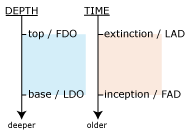 Top events or base events can occur in space: as the FDO - first downhole occurrence and LDO - last downhole occurrence; or in time as extinctions (LAD - last appearance datum) or inceptions (FAD - first appearance datum). The position (in space or time) of a event pair (FDO/LDO or LAD/FAD) is determined in part by its absence: the FDO or LAD is the point above or after which there are no more occurrences.
Top events or base events can occur in space: as the FDO - first downhole occurrence and LDO - last downhole occurrence; or in time as extinctions (LAD - last appearance datum) or inceptions (FAD - first appearance datum). The position (in space or time) of a event pair (FDO/LDO or LAD/FAD) is determined in part by its absence: the FDO or LAD is the point above or after which there are no more occurrences.