Match Palaeoenvironment Scheme dialog
If the imported file contains palaeoenvironmental interpretations, you must match the palaeoenvironment schemes before you can match intervals. If you cannot match the scheme, you may import the workspace scheme into your database.
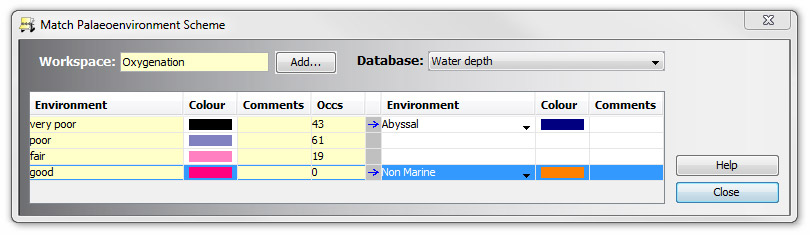
The dialog displays the incoming palaeoenvironmental scheme and units on the left and a matching scheme (if there is one) and units from the database on the right. The match is made on the basis of scheme name and environment names. Interval colours do not form part of the matching process. Where colours in the workspace dataset differ from those in the database, they will be switched to the database colours if the match is accepted.
Note: If you have more than one palaeoenvironmental scheme in your workspace, you will need to match each scheme separately. If you select Match Palaeoenvironment schemes from the Organiser menu bar, then you will be able to select which scheme to match.
If an exact match is not automatically made you can select any of the existing schemes in your database using the drop down list. Click in the Environment column of the database scheme to select units to match. You must match all units in the scheme before you can close the dialog - otherwise the match will be unset.
If no suitable match exists in your database you may Add the incoming scheme.
Page last updated: 09-Jul-2015 15:33