Match Versions dialog
This dialog enables you to import and match different versions of interpretations from the same well. For example, you may wish to match the Default Version supplied by another company with the Competitor Version in your database.
Note: SBG/XML data files may contain multiple versions. All other files will contain only a single version.
Select a matching name in the database for each version from the drop down list on the righthand side of the dialog.
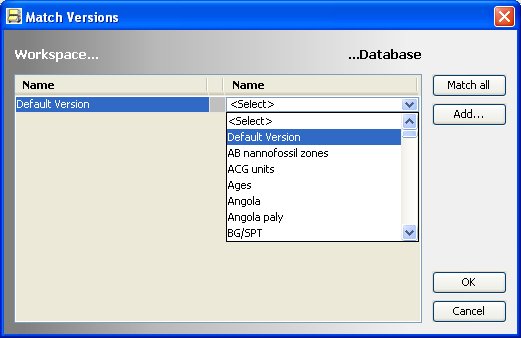
Match all matches all the versions in the import file against versions of the same name in your database, but be careful to make sure the matches are correct in every case.
If there are no matches you will need to add the workspace version to the database using the Version: Add dialog:
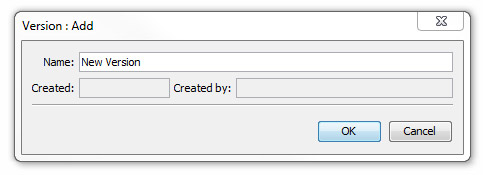
By default the name of the new version will inherit the name of the selected version but you can change this is you wish by typing the new name in the Description field.
Page last updated: 28-Jul-2014 10:37