Merge Events dialog
This dialog allows you to merge two or more dictionary events which are linked to the same taxon. Because it is possible to have multiple events linked to one taxon, as long as they have different event names, you may need to merge events to tidy up your event dictionary. This dialog merges both well events and composite standard events based on the chosen dictionary events.
You must select the events to be merged in the event dictionary window first (in Taxonomic Database, from the menu bar choose Events | Open Event Dictionary, and select two events by holding CTRL on your keyboard. Then Press Events | Merge...).
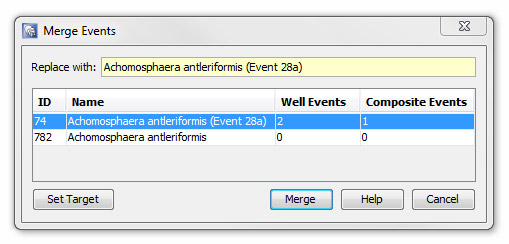
Select one of the event names as the target (the event you will keep) and press Set Target. Press Merge. There is no way to undo this operation!
Page last updated: 01-Dec-2014 16:39