Overlay : Add / Edit dialogs
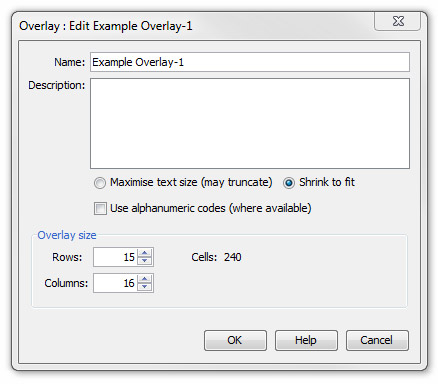 Use this dialog to edit the the basic attributes of an Overlay.
Use this dialog to edit the the basic attributes of an Overlay.
See also: Working with Overlays
Name and description
Enter a suitable title for the new overlay in the Name field. A new overlay must have a title.
Hint: The title might include a reference to the type of taxa listed (eg benthic foraminifera), and the geographical and/or stratigraphical applicability of the taxa listed (e.g Mediterranean/Tertiary).
Add a brief Description to further identify how this overlay might best be used (this is optional).
Overlay size
Enter the size in rows and columns. You can change the proportion of one to the other to arrange the layout of the overlay.
Note: The default grid pattern of the overlay is 16 rows by 14 columns. This provides a total of 224 cells in a layout which is backwardly compatible with overlays created in earlier versions of StrataBugs to fit Concept Keyboards.
If you are editing an existing overlay and you try to decrement the number of rows or columns, you may see a message warning that "This overlay requires more cells". This is because taxon names cannot be rearranged if the number of columns or cells decreases: you can only remove empty rows or columns. Therefore to delete rows or columns from an existing overlay, open it in design mode and remove taxa from rows or columns. You will then be allowed to decrement the spinners on this dialog.
Text Display
There are two options for the way in which the text is displayed on the overlay:
- Maximise text size - results in larger text but may truncate longer names.
- Shrink to fit - displays all names in the size required to fit the longest name into one cell. This can result in very small text if there is one very long taxon name.
Other options
Select the checkbox if you prefer to display Alphanumeric codes instead of full taxon names.
Note: Alphanumeric codes can be assigned in the Taxonomic Database module.
Page last updated: 02-Dec-2014 10:59