Samples: Generate dialog
This dialog enables you to generate a list of regularly spaced samples without having to enter them one at a time.
Open the well in the Samples & Interpretations module, and from the menu choose Samples | Generate sample list....
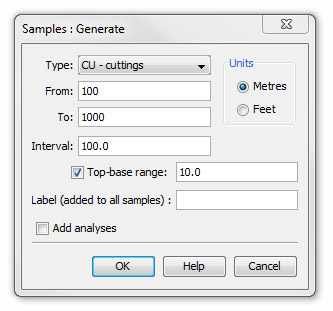
Select the sample Type (CU, CO, SC or OC) for the sample series from the drop down list.
Enter the depth range of the interval over which you wish to generate samples in the From and To fields. Note that your global setting for sample top or base preference affects these fields: if you are using sample bases, the BASE of the first sample will be at the 'from' depth, and the base of the last sample will be at the 'to' depth.
Then enter the required sample spacing in the Interval field. For ranged samples, this is the depth between the base of one sample and the base of the next sample.
If you want to add samples with a depth range select the checkbox on and enter the range in the Top-base range field.
In the example above, the depth preference is for sample bases. 10 samples are generated: 90-100m CU, 190-200m CU, .... etc down to 990-1000m CU. See the Sample dialog page for more information about depth ranges and other attributes.
If you want to generate analyses for the new samples at the same time, check the Add analyses box. If you have only one analysis suite defined in the well, this will be used. If you have none or more than one, you will be asked to choose a suite for the new analyses.
Page last updated: 03-Dec-2014 10:26