Scheme Usage dialog
This dialog allows you to see where the selected scheme (shown in the dialog title) appears in the database. It also enables you to reassign the scheme used in a well to another scheme. Select a scheme in the Stratigraphic Schemes frame and press Show Wells.
Initially it displays a list of wells in which the selected stratigraphic scheme has been used.
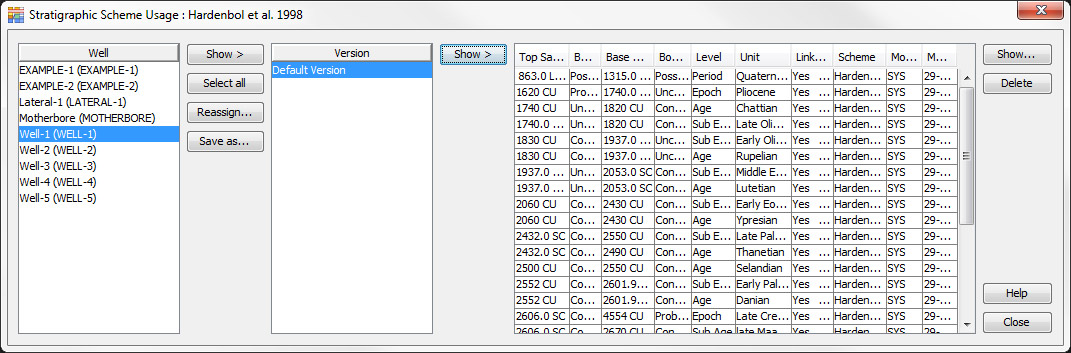
Select a well and press the Show> button to the right of the column to display the versions of interpretations made in that well in the Version column.
Select a version and press the Show> button to the right of the second column to display the units used in this version, showing the data Type, which Column it is assigned to, the Top and Base of each interval and the unit.
Select a well (or several wells, or press Select all) and press the Reassign button to change the assignments of all the units in the selected well(s) to another scheme. You must select the new scheme using the Scheme: Select dialog. Reassignment of unit names can only take place if the new scheme has units which match those in the old scheme. If there are no matching units, the intervals will remain unchanged. The system will notify you of how many changes have been made.
Press the Save as... button to save all the selected well(s) and well codes as a CSV file. This may be of use if you need to exit this dialog so you that you can look at the data in more detail elsewhere before reassigning units to another scheme.
Page last updated: 02-Dec-2014 16:40