Sample: Select dialog
This dialog allows you to select from a list of all the samples in a well.
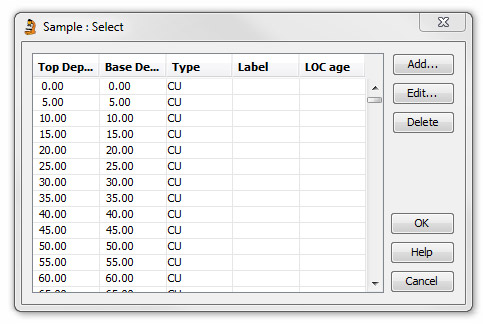
You will usually select a sample on the list and press OK or double click on it.
If the sample you require is not on the list you can press Add... to create a new sample using the Sample dialog. Press Edit... to open the same dialog and edit an existing sample.
Press Delete to delete a sample. You will be warned before the sample is finally deleted.
Page last updated: 03-Dec-2014 10:27