Well: Select dialog
This dialog enables you to search for and select wells in your database.
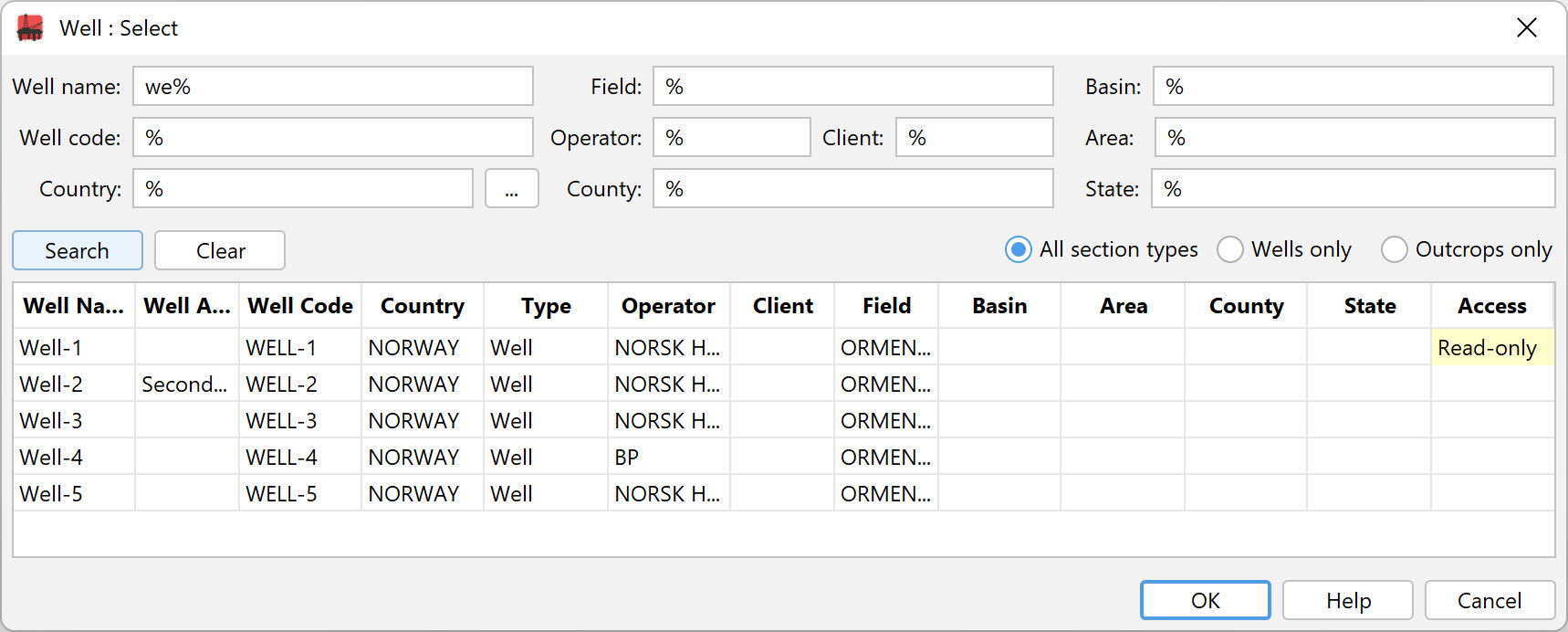
Use text and wildcards in the search fields to refine your search.
Search terms are not case-sensitive.
Use "%" to indicate one or more characters and "_" to indicate a single character.
Press the ellipsis next to the Country field to select from a list of all the country names that have been used in this database.
The query in well name will also search the alternative well name.
The Clear button resets all fields.
Press Search to query the database with your chosen terms.
You can sort the results list by clicking in the table column header (hold SHIFT to reverse the order).
If no wells are displayed, check the search criteria. Deleting wildcards from one or more of the search fields is a common error.
If there are no wells matching your search criteria you may wish to add a well via the Wells & Outcrops module.
Select a well and press OK. In some instances you are allowed to select more than one well. Do this by clicking and dragging over the list, clicking one well and holding SHIFT and then clicking another well to select a block, or select individuals by clicking and holding the CTRL key. Pressing CTRL and 'a' selects all the items on the list.
Page last updated: 11-Oct-2022 14:53