Core shifting
Entering core shift data enables you to reconcile loggers' and drilled depths. The 'core to log shift' can be entered at any known points down the well. The shift for any given depth is then interpolated from the nearest two known points. The shift calculation extends but does not extrapolate beyond the first or last known shift points: if the deepest known core shift is 2m at 500m depth, any core sample below 500m will be shifted by 2m.
Enter core shift data in the Wells & Outcrops module, by selecting Cores and then opening the Core Shift dialog (see below).
Note differences to previous versions of StrataBugs, where shifts were applied to cored intervals. Core shifts are now independent of cored intervals, which means that core samples can be moved even where no cored intervals are recorded. Shift corrections are now applied 'elastically' by interpolating between points of known shift.
Core shifts in charts
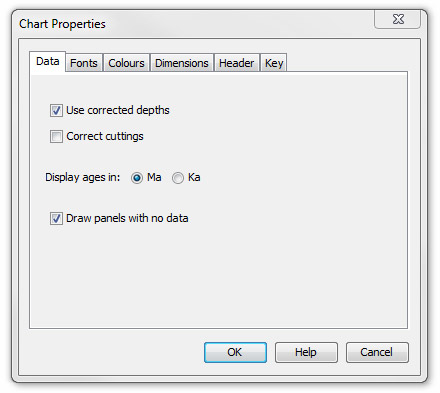 |
Charts plot loggers' depths. This means that any data based on samples of type CO (core) will be plotted at their shifted depth. The depth values which are plotted on boundaries reflect the shifted, rather than the drilled depth. In some cases this may also affect the order in which elements (e.g. comments, events or sequence picks) appear down the column. You can extend this behaviour to include cuttings samples if you wish. The selector for shifting options is in the data tab of the Chart Properties dialog (for editing charts in the Charts module or when displaying a well block template in Samples & Interpretations). |
Core Shifts dialog
Using this dialog you can enter, for any number of depth points, the known core to log shift. Thereafter, the shift at any point in the well can be calculated by interpolated between these known points. Adding only one depth point with a non-zero shift would have the effect of applying the shift to the whole well. If there are points where the shift is 0, these must also be added so that all shifts are interpolated correctly.
The Number column displays the number assigned to the core which encompasses the Depth. It is filled automatically and will update if the depth is edited.
Note: depths of core shifts are independent of cored intervals, which means that core samples can be moved even though there may be no cored intervals recorded. In these cases the Number cell will be blank.
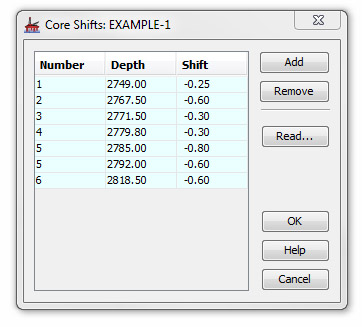 |
You may edit any cell in the table by clicking inside it and typing a new value. Add... creates a new row to the table by duplicating a selected row. You can then edit the depth and shift values. Each depth value must be unique. Press Remove to delete a selected item from the list of core corrections. The Read... functionality is not yet implemented. If you have a file format that you wish to read then we would like an example to work with. |
Page last updated: 25-Nov-2014 10:17