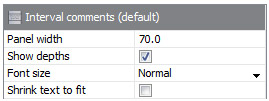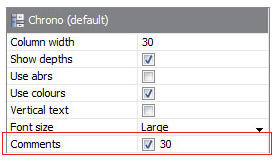Interval Comments
Interval comments are general comments for a particular depth interval in an interpretation version. Unlike biostratigraphic comments they are not directly associated with samples; rather they are intended to reference defined intervals, sampled or otherwise in a well section.
Each version has one set of interval comments for general use. There is also one set of comments for each of chronostratigraphy, lithostratigraphy and biozones. Comments in each set cannot overlap.
Add/Edit dialogs
Enter and edit interval comments in on the Interpretations tab in Samples & Interpretations. Choose the Interval Comments tab for the general set of comments. The Chronostratigraphy, Lithostratigraphy and Biozones tabs each have a Comments button which links to further lists of interval comments.
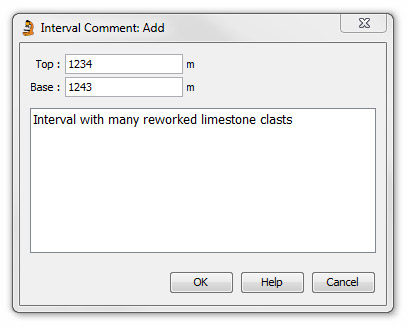 |
First enter the Top depth and Base depth of the interval to which the comment applies. Then type the comment in the large text box. There is no limit to the number of characters you can store in the database, but plotted charts will obviously have a physical limit. The legacy charts cannot display more than 1023 characters on a chart. |
Chart panels
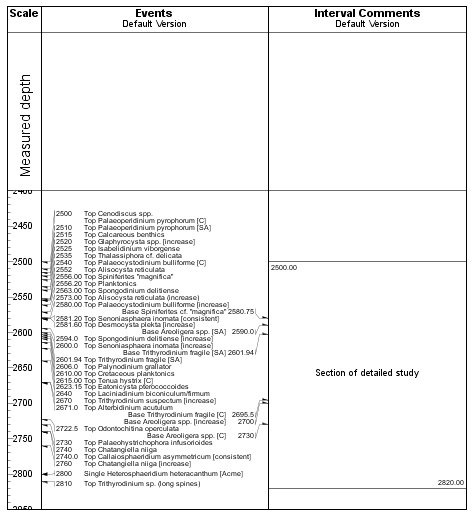 |
The interval comment panel type has a few simple properties.
This example shows a single interval comment demarking a section of the well which has been closely studied. |
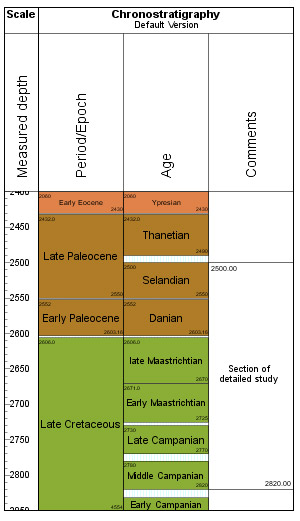 |
To display comments for interval types, set the interval panel properties to include comments:
|
Page last updated: 02-Dec-2014 10:52