| << Previous | Learning Trail | Contents | Section 6: Interpretations | Next >> |
| StrataBugs Learning Trail | Section 6: Interpretations |
Interpretation Versions
'Interpretation version' is an important concept in strataBugs. Versions are used so that you can store multiple sets of interpretations for one well, without having to create duplicate wells.
Versions are defined for the whole database (not just one well), and apply for all users.
Some, but not all, of the data in a well is stored within a version. Samples and analyses are not linked to a version. All types of interval, depth/age curves, sequence picks, events, palaeoenvironments, biostrat comments and interval comments are stored within versions. You can view all of these data types on the Interpretations tab of the Samples & Interpretations module.
Interpreted data are always linked to a version, even if there is only one version defined in the database. The 'Default Version' is already defined, and cannot be deleted. Only super-users may change the name of this version. Many StrataBugs users will only ever use this version; this is fine when there is only one set of interpretations being made for each well. Users who create separate Well entities in their database (which represent the same physical well) in order to accommodate alternative interpretations should consider using versions instead.
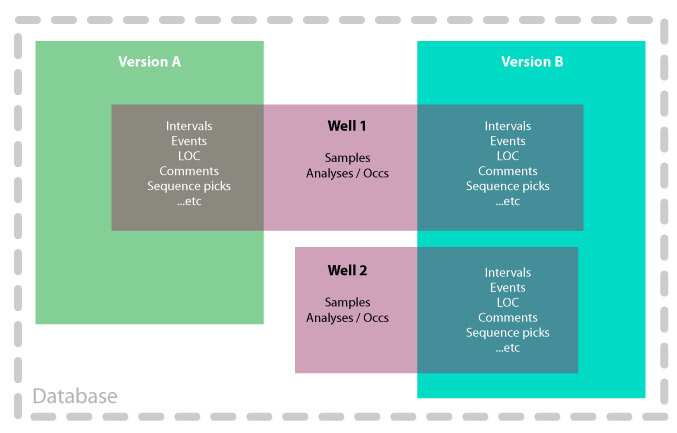
This figure represents a database in which there are two versions (Version A and Version B) and two wells (Well 1 and Well 2). Each well has one set of samples and analyses, which are stored within the well but not within a version. Well 1 has interpreted data in Version A and Version B; Well 2 only has one set of interpreted data, which is stored in Version B.
Version: Select dialog
Open this dialog by pressing the "..." button next to the version selector on the Interpretations tab in Samples & Interpretations.
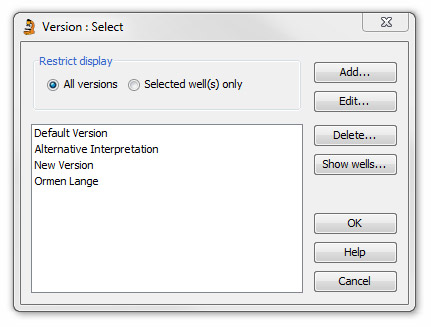 |
You can Add, Edit or Delete versions by pressing the appropriate button. You can also view the wells which have data in a particlar version. You cannot delete the default version. You will be warned if you try to delete a version which contains data in any well; if you proceed, all of this data will be lost. If you want to see which wells have data assigned to a particular version, first highlight the version on the list and then push Show wells to open a list of wells. You can save the list as a text file by pressing Save as. |