| << Previous | Learning Trail | Contents | Section 6: Interpretations | Next >> |
| StrataBugs Learning Trail | Section 6: Interpretations |
How to view and edit project or well interpretations
Use the toolbar icons in Schemes & Interpretations to open and edit interpretations.
- Select File | Open project interpretation... or pressing the
 icon on the toolbar. With the Geological Interpretation dialog, open the project version and interpretation type.
icon on the toolbar. With the Geological Interpretation dialog, open the project version and interpretation type.You can use this dialog to open interpretations for a whole project. Select the project from the drop-down list. If you leave this field blank, then when you press OK you will be able to choose wells to open with the Well: Select dialog.
- To add an interval, press the
 add interval toolbar icon, which opens the Interval dialog.
add interval toolbar icon, which opens the Interval dialog. - To edit an interval, press the
 edit interval toolbar icon, or double-click it in the table.
edit interval toolbar icon, or double-click it in the table. - To delete one or more intervals, select them in the table and press the
 delete interval toolbar icon, or the delete key on your keyboard.
delete interval toolbar icon, or the delete key on your keyboard.
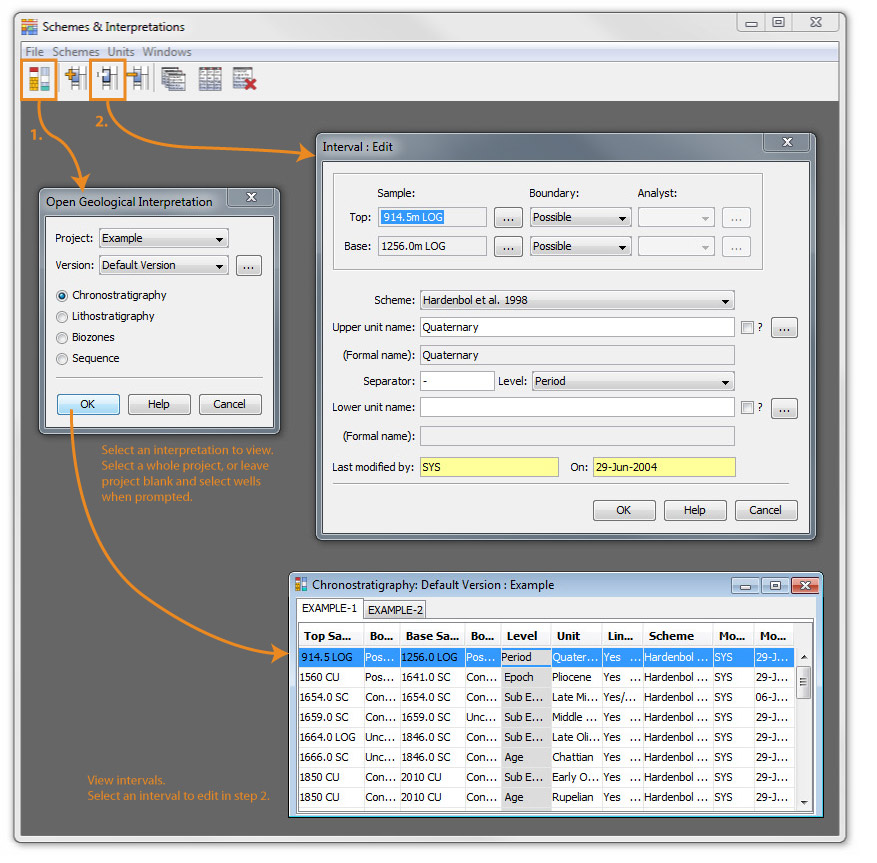
Page last updated: 07-Aug-2014 15:40