Match Abundance dialog
This dialog allows you to match semiquantitative abundance data in the dataset to abundance scheme(s) in the dictionary.
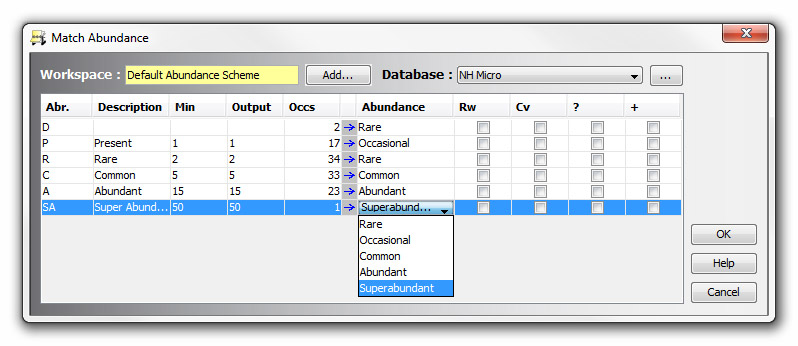
StrataBugs will attempt to match the incoming scheme with a schemes in your database, and will display the best match. If there is no exact match of the abbrevations and descriptions the scheme with the greatest number of matching abbreviations will be displayed.
Note: If you have more than one abundance scheme in your workspace, you will need to match each scheme separately. If you select Match Abundance from the Organiser menu bar, then you will be able to select which abundance scheme to match.
If you have classes which do not match, click on the abundance field in the database scheme and select a class from the drop down list.
If the workspace dataset contains abundances which have been qualified as reworked, caved, questionable or outside the count you can reassign the qualifiers to make them part of the occurrence record by selecting the appropriate checkbox(es). So for example if "rare reworked" is recorded as an abundance, select the matching abundance as Rare and the Rw checkbox.
If no exact match is possible you have two options:
Select another (partially) matching scheme from the the drop down list which displays all the abundance schemes in your database.
Hint: Use the up/down arrow keys on your keyboard to scroll the list to find the best match.
-
Add the incoming (workspace) abundance scheme to your database. To do this press Add.. to open the Abundance Scheme: Add dialog, which opens with the details of the scheme you are about to import displayed. You can edit the name of the scheme by typing in the Name field and the table details by typing directly into the table.
You may only press OK when all classes have been matched.
Page last updated: 28-Jul-2014 10:22