Match Group dialog
Use this dialog to add a new taxon group from a file or to augment an existing taxon group. To import a taxon group from a file, choose Group | Import... from the menu in the Taxonomic Database module. You may also encounter this dialog when importing a file which contains chart template data, via the Organiser module.
Before you see this dialog, you must match taxa. The taxon list in this dialog is the list of linked taxa (not the originals from the file). The database group will be selected automatically if a group with a matching name to the workspace group exists. Note that the database list contains only 'global' groups or those belonging to the project selected in the parent module window (Organiser or Taxon Database). If you need to match to a group in a different project, you should exit this dialog and change the project.
Taxon names with a green background are not present in the database group (or no database group is selected). You may Exclude any of them from the import.
Press Add to create a new group in the database based on the workspace group.
Matching to an existing group
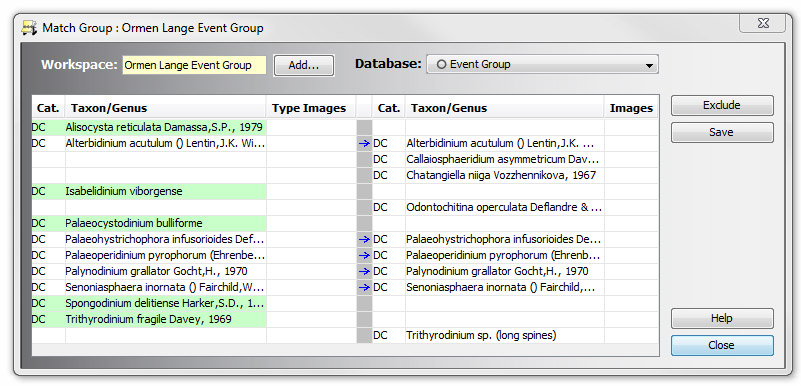
Taxa highlighted in green do not exist in the database group. Taxa which already exist in the database group are shown in white with an arrow. There may be some taxa in the database group which are not in the workspace group.
Press Save to add the workspace taxa to the database group. If the database group contains taxa which are not in the workspace group, you will be asked the following question:
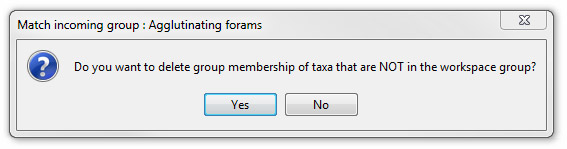
Selecting Yes will modify your database group so that the contained taxa match those in the workspace group. Selecting No will leave your database group as it is (with more taxa than the workspace group). Neither option deletes taxa from the database.
Images
The workspace may contain images of taxa that have been exported as type specimens from another database. The number of image sets are shown in the column next to the workspace taxon name. You can double-click the cell containing the number to show the Taxon Images dialog, displaying the list of images.
You can also double-click the image count in the database list to bring up the images for the database taxon. In this case, all the images for all the wells can also be browsed and amended.
When you close the dialog, and if you have previously opened the dialog from the "import group" option (instead of the "import set" option) in the Taxonomic Database, you will have an opportunity to store the images associated with the taxa in the group. This is independent of whether the taxon already exists in the database. If the taxon does not exist, it will be added and associated with the new images. If it already existed in the database, the new images will be added to any existing images for the taxon. This may result in duplicated images because it is not possible at this time to compare the contents of the image files.
Page last updated: 09-Jul-2015 16:22