Match Stratigraphic Scheme dialog
Use this dialog to compare a workspace scheme with schemes in your database. Units or surfaces match when their names are identical, and status colours indicate whether other details are the same or different.
There are two ways to open this dialog. You need only open it from the Match menu if you want to import scheme data only (not well data) or if your file only contains scheme data. You may also reach it via the Match Stratigraphic Intervals dialog, where you may wish you update your database scheme using data from the incoming file.
Note: if you are importing well data it is not necessary to match entire schemes. You only need to match units which are assigned to intervals in the workspace well(s). Use the Match Stratigraphic Interval Units and Picked Surfaces option to do this.
The example below shows a two schemes which are almost the same. In the two conflicting rows, the workspace units have different abbreviations to the matching database units. There are also two units which occur in the database but not in the workspace scheme. Differences in unit colours do not cause conflicts.
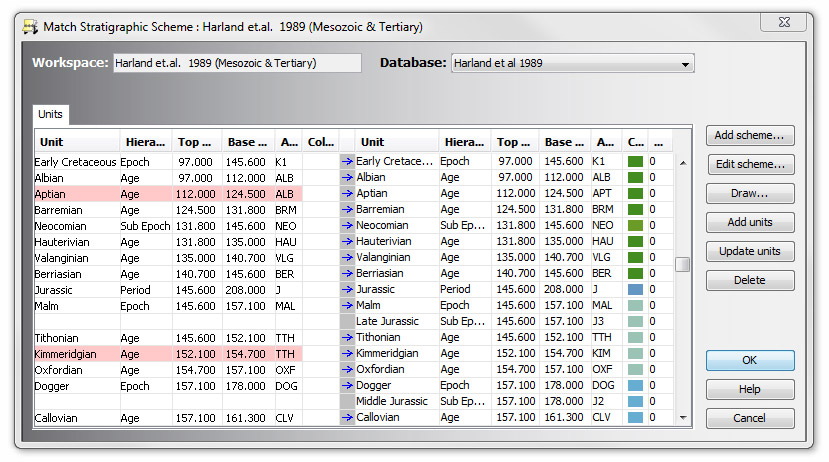
Select a database scheme to match to using the drop-down menu at the top. If there is no appropriate scheme in your database (or you are specifically importing a scheme), press Add Scheme... to open the incoming scheme in the Stratigraphic Scheme dialog. You may make changes before pressing OK to accept the new scheme.
If you have a database scheme selected, you may press Draw... to plot both schemes in a separate window for visual comparison. (Note that units where the ages are not correctly assigned will not appear on the plot!)
If there are units in the file which are not in your database scheme, you can add them by selecting their rows in the table and pressing Add units.
Select units and press Update units to change the database units to be the same as the workspace units. The Scheme dialog shows with the changes - press OK to accept them. Be aware that your database scheme may be used in other contexts and consider carefully whether the update is appropriate.
The Delete button deletes any selected units from the database scheme.
Page last updated: 28-Jul-2014 10:37