Match Group Set dialog
This dialog is used to match Taxon Group Sets.
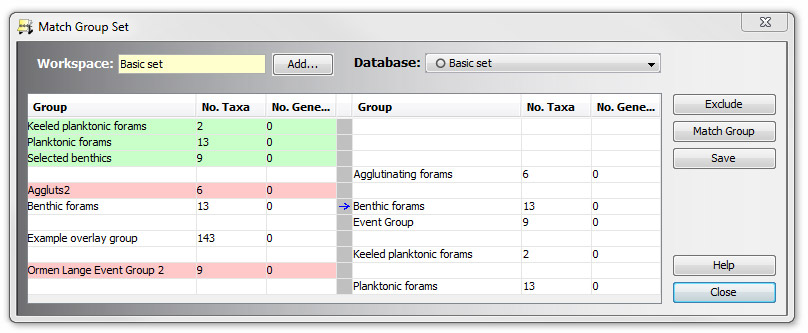
Match set names
When you open the dialog at automatic match is attempted based on the set name. You can match the workspace set to an existing set (even if it has a different name) by selecting it from the drop-down menu, or you can Add a new set with the name of the incoming set. Note that the list of database sets contains only sets in the global project, or the project which is selected in the parent module window (Organiser or Taxon database).
Match groups
Status colours in the table indicate the status of the group itself (not the status of its position in the set). The workspace group and the database group will conflict if they each have a different number of taxa, or they have the same number of taxa but the taxa are not the same.
In the above example, the first three groups are not yet matched (green status). The workspace groups 'Aggluts2' and 'Ormen Lange Event Group 2' are matched but conflict with their matched groups. The group 'Benthic Forams' is the only group which appears in both the workspace and database sets.
Double-click each group in turn (or select it and press Match group) to open the Match Group dialog to set matches. You could also Exclude groups from the workspace that you do not want to be part of the set when it is saved to the database.
Save
Pressing Save will add workspace groups to the database set. It will not remove groups from the database set. You do not have to do this; a group set may be matched in the workspace but contain conflicts.
Page last updated: 09-Jul-2015 16:57