Overlays dialog
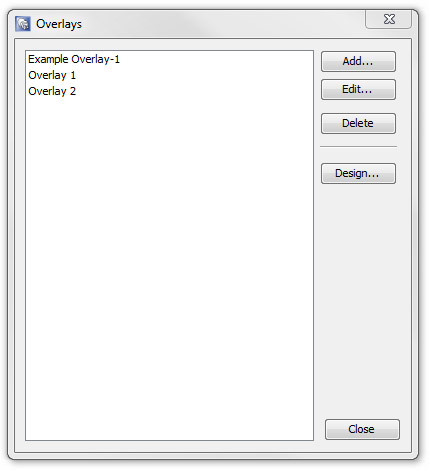 This dialog allows you to view the list of overlays in your database and add a new overlay. It also allows you to select an overlay and edit its attributes, 'design' it, or use it.
This dialog allows you to view the list of overlays in your database and add a new overlay. It also allows you to select an overlay and edit its attributes, 'design' it, or use it.
See also: Working with overlays
Select one overlay and click the appropriate button. Add... and Edit... open the Overlay dialog. Design... opens the overlay in design mode.
If you open this dialog from the Taxonomic Database module, it has a Close button (pictured) and double-clicking an overlay opens it in design mode.
If you open this dialog from the Samples & Interpretations module, it has OK / Cancel buttons and double-clicking an overlay opens it in record mode. The well you are recording for is in the title of the overlay window; it will be the well that was selected when you opened the overlay. If you change to another well tab, the overlay well will not change.
Page last updated: 02-Dec-2014 10:59