Sample Age dialog
Absolute age data for samples, usually based on Sr isotope ratios, can be stored in your StrataBugs database. Sample ages are displayed in the Samples table in Samples & Interpretations - you can enter the age directly into this table but you must use this dialog to enter other details. Sample age data are subject to versions, so you must make sure the correct version is selected on the Interpretations tab (likewise, a version must be selected for ages to show in the Samples table). Absolute sample ages can be used as an aid to graphic correlation. Open this dialog from the Samples menu in Samples & Interpretations.
Note that absolute sample ages should not be used to define the age profile of the well. This should be done using the depth/age curve. The main Samples table on the Samples tab shows (in a grey column) the sample age as derived from the depth/age curve, when it is defined.
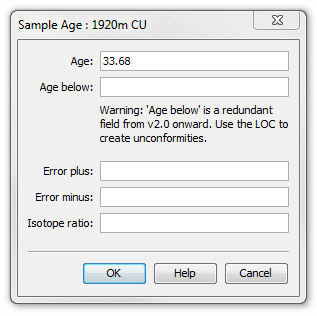 |
Enter the appropriate data in the fields. Note that the age is stored in Ma to six decimal places, i.e. down to the precision of one year. You can enter 0 to represent the present day (rather than blank, which means no age has been recorded). Age below was used in previous versions of StrataBugs to create unconformities. From v2.0 onwards the depth/age curve should be used for this task, and the field remains only so that historic data can be retained and edited. You should avoid entering any new data in this field. The error and ratio fields can be filled to give further information about the age interpretation. |
Page last updated: 24-Nov-2014 16:13