Event: Select dialog
This dialog shows a searchable list of database events, and allows you to add or edit events.
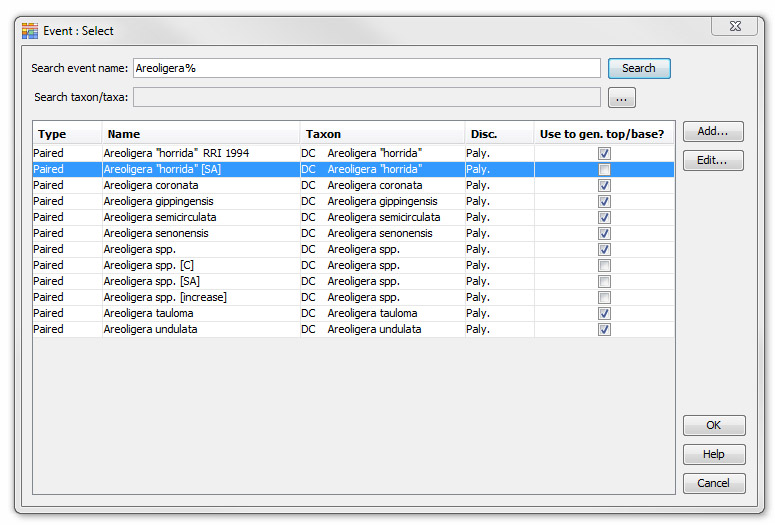
To search for an event, select a taxon and/or type in the search field and press Search (or 'Enter' on your keyboard). The % character acts as a wildcard, so you should leave it in unless you want to include only an exact match. If you search on the % character alone, the entire event dictionary will be loaded - this may take some time depending on the size of your database.
To create a new event, press Add. To edit an existing event, highlight it in the table and press Edit. Both actions will show the Event: Add/Edit dialog.
Check the Use to gen. top/base? box to indicate that the event should be used when generating events.
Further note: The event dictionary may hold many events relating to the same taxon. Only one of these events may use the top/base flag. When you generate well events, only those dictionary events which are flagged as top/base are used.
Events which are generated are automatically flagged as top/base.
Page last updated: 01-Dec-2014 15:32