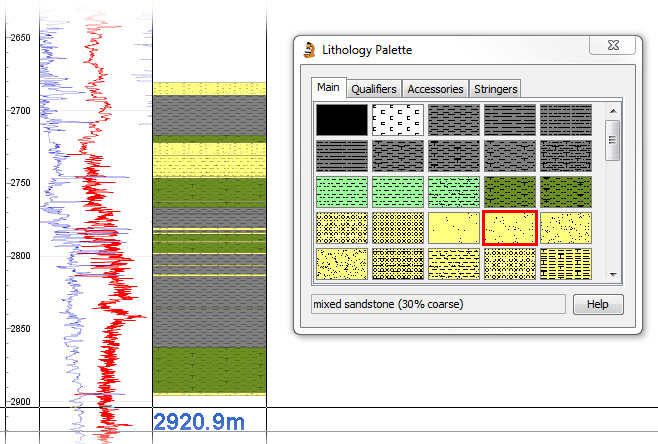Lithology editor
You can build and edit the interpreted lithology using the lithology panel on any chart displayed in the Charts tab. You may wish to view the Lithology dialog at the same time, which you can open from the Wells & Outcrops module. All edits can be undone, using the buttons at the top of the Charts tab.
Note that while you have the Interval Lithology dialog open, it will receive updates from the chart, but the reverse is not true. To refresh the chart, press OK on the Lithology dialog.
Hint: It can be useful to display the wireline logs panel alongside the interpreted lithology panel, as below. You can configure this panel to show lithology behind the log traces - see Wireline Log Panel Properties dialog for more.
Adding new lithology intervals and qualifiers
- Open the lithology palette by right-clicking on a lithology panel and selecting "Show lithology palette".
- Select a lithotype by clicking on it (it will be outlined in red).
- For Main lithotypes:
- Click and drag in the panel from the top of the interval, and release it at the base (or vice-versa).
- If you drop the second boundary within an existing (and adjacent) interval, the depth will be reset to the top or base of that interval so that the new interval does not overlap.
- Furthermore, if the adjacent interval uses the same lithotype, it will be merged with the new interval.
- You can drag and drop a main lithotype from the palette into the gap between two existing intervals to create a new interval of that lithotype between them.
- You can fill all the spaces between existing intervals with the selected type by selecting a type, right-clicking in the panel and selecting "Fill lithology".
- For Qualifiers, Accessories and Stringers - drag and drop directly from the palette to the desired location on the panel. Note that to change the width or alignment of stringers, you need to use the Lithology dialog.
Editing and deleting existing lithology
- Move the cursor close to an interval boundary and it will change to a hand symbol. When you see this cursor, you can drag the boundary and drop it in a new location.
- Right-click and select 'delete' option to delete (intervals and qualifiers).
- Change the lithotype of an interval by opening the lithology palette, selecting a main lithotype, and then right-clicking on the interval and choosing "Change lithology to...".
Notes
You will notice that where you create adjacent intervals with the same lithology, they will be automatically merged into one interval.
Page last updated: 03-Dec-2014 16:33