Magnetostratigraphy in StrataBugs
You can store magnetostratigraphy or polarity 'schemes' in your StrataBugs database for reference and for inclusion in scheme charts. The scheme structure is similar to other types of stratigraphic schemes, but polarity "chrons" cannot be picked in wells.
Magnetostratigraphic schemes have 3 hierarchy levels: Series, Chron and Sub Chron. Chrons describe periods of predominant normal or reverse polarity, which are subdivided by short periods of opposite polarity (sub chrons). The series level is intended to be a label only and does not have polarity. Note that this system is not designed to capture the very short polarity anomalies known as 'micro chrons' or 'tiny wiggles'.
Creating a Magnetostratigraphy Scheme
In the Schemes & Interpretations module, choose Schemes | Magnetostratigraphy from the main menu bar. A list shows the available schemes and allows you to Add or Edit a scheme using the Stratigraphic Schemes dialog.

Type in the cells to enter data.
You can also import a scheme from a TimeScale Creator file using the Organiser module.
Plotting Magnetostratigraphy Schemes
The Magnetostratigraphy panel has similar properties to other Stratigraphic Schemes panel. In addition to setting each column's width and individually, you can customise the display of labels for sub chrons and polarity for chrons. The examples below demonstrate some of the different settings.
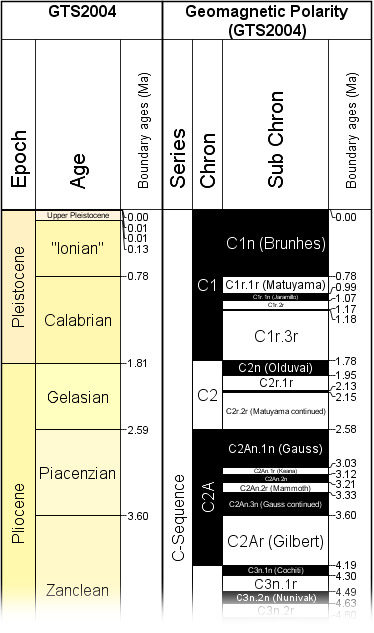 |
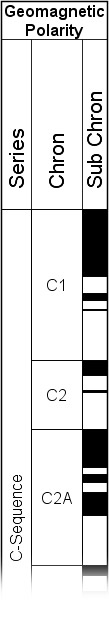 |
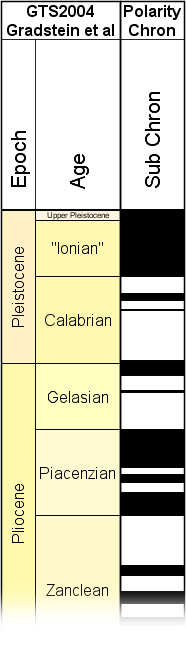 |
From left to right, (1) showing the full chron scheme alongside its timescale. Chrons have polarity (normal is back, reversed is white) and sub chrons are labeled. Boundary ages are also indicated. (2) A more compact version with no sub chron labels or chron polarity, and (3) showing just polarity (sub chron).
Page last updated: 06-Nov-2014 12:54