Exporting and importing groups and sets
You can use the Taxonomic Database module to create and import files containing lists of taxa, with or without their associated type images, organised in groups and sets. The files contain no data about occurrences in wells. This is useful if, for example, you wish to transfer a prepared picklist (saved as a group) to another StrataBugs user. It is also the best way of transferring a set of taxon images.
Exporting data
You may export one group or one set to a file. Files created in this way use StrataBugs SBG/XML format, which includes any associated images. To help identify which wells the group/sets are associated with it is a good idea to name them clearly, for instance by prefixing the name with the project title.
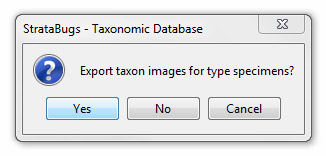
In the Taxonomic Database module, select the group or set you want to export from the panels on the left hand side of the window. Then from the menu, select Groups (or Sets) | Export. Choose a file location from the file chooser. If any of the taxa in the set or group you have selected are associated with images, you must decide whether to export the images or not. Only images marked as 'type' will be exported.
You can also export a flat text list of a group by choosing Groups | Export as text.
Importing data
You can import data from files of type SBG/XML, DEX and TXT. From the Taxonomic Database menus, select Groups (or Sets) | Import. Opening the file loads its contents into the workspace. You must then Match the data in the same way as any other type of data imported through Organiser, before finally saving the data to the database. More on import concepts...
Page last updated: 04-Aug-2014 9:38