StrataBugs Control Panel
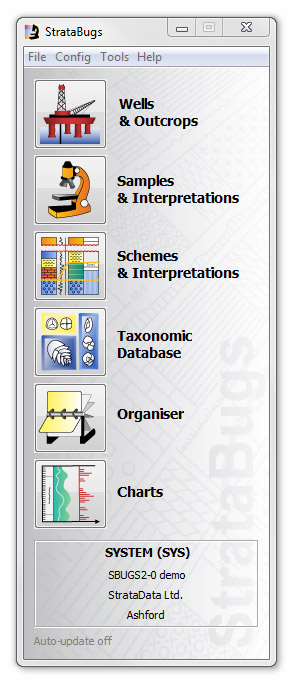
StrataBugs v2 is divided into six different modules; each is represented by an icon on the control panel. If you are a previous user of StrataBugs v1.8, you will find the control panel familiar.
Wells & Outcrops is for managing your well list.
Samples and Interpretations enables you to add samples, edit their attributes and record occurrences of taxa in them. You can also work interactively with single-well charts.
Schemes and Interpretations is a project-orientated module which enables you to work with schemes and interpretations in several wells at once; you can view and edit interpretations for entire projects.
Taxonomic Database is for managing your taxon dictionary.
Organiser is primarily for importing data to your database and exporting data to files.
Charts enables you to plot data from your database onto charts. You can save chart layouts and output charts to a plotter.
The panel at the bottom shows you (from top) the current StrataBugs user (and their ID), the current database connection, the licensee and the licensee's location.
The text at the bottom-left of the control panel shows the data refresh rate. You can set this by selecting Config | Set data refresh rate - see below for details.
Select an icon representing the module you wish to use. You can have all the modules running simultaneously if you wish, and some modules allow you to have more than one instance running at the same time.
Control panel menus
File
-
Change database - will enable you to close the current connection database connection and launch the login process so that you can connect to another database.
Manage connections - opens the Connection Manager dialog which allows you to edit the list of stored database connections. This is the list of options which appears when you login. You may wish to review the list and delete any redundant connections to make the login process less cluttered.
Load database - loads the entire database into memory. All the data you use as you use StrataBugs has to be loaded, but usually it is loaded as and when you need it (e.g. if you open a well) - you will sometimes notice slight delays when you open certain things. Consequently, loading the whole database can be useful, for example if you need to perform operations which involve frequent searches of the database when the connection to the server is slow. Warning: this operation could take a long time, especially if you have a large database or if your server connection is slow.
-
SBChart - opens the legacy Charts module. You can use this to view charts from previous versions of StrataBugs. The legacy module will only work in Windows environments. Note that you should not use this for routine chart creation as it is not a formally supported component of StrataBugs and may be removed in future versions.
- Exit - closes StrataBugs, including any modules you are currently running.
Config
- Abundance schemes - opens the Abundance Schemes dialog so that you can add, edit or delete abundance schemes, find out which wells they have been used in and see if there are similar schemes. It is available from this menu so that you do not have to open a well to manage abundance schemes.
- Personnel - opens the Personnel dialog, where you can view a list of users of your database and to add or edit their details.
- Wireline log header defaults - opens the Wireline Log Header Defaults dialog, which enables you to edit the display attributes of wireline logs.
- Misc colours - opens a dialog in which you can select the colours that are applied to various items displayed on charts. Currently restricted to systems tracts. Press the ellipsis (...) to open a Colour Chooser if you wish to change the colours.
-
Depth scales - Edit the list of default chart depth scales. Any user can use a scale not in this list by typing in a new scale on the relevant chart properties dialog. Only super users can edit the default scale list.
-
Default sample depths - This setting affects defaults for generated samples with single depth values (rather than a range). Generally in US systems, a single depth represents the top of a sample range, while in other systems, a single depth represents the base of the range. You must be a super-user to change this option. When you import data, you will be given the option to import single depths as tops or bases, even if you are not a super-user.
- Set data refresh rate - If you are working on a multi-user network you can set the time interval after which the data are refreshed so that you can see the latest additions to the dataset made by the other users on a regular basis. If you have a single user licence this feature is not required and is switched off.
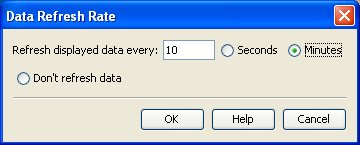
- Image storage - see Image Storage
- Data export - this sub-menu lets you choose settings for exporting data with a single user ID. More about this feature...
- Event prefixes - Allows super-users to set system preferences for displaying events. StrataBugs uses a default of "top" and "base" for both well events and composite standard events.
- Sentinel (dongle) tester - opens a dialog from which you can find out the expiry date and licensed name of a Sentinel SuperPro dongle. These are the dongles which have been supplied recently to StrataBugs users and include all USB dongles and some parallel port dongles (with 8mm deep plastic housing).
- Show screen configuration - displays the configuration of the screen(s) you have connected to your computer in a message similar to the one below. This maybe required for troubleshooting issues with a secondary or touch screen if one is used in Samples & Interpretations to record fossil occurrences.
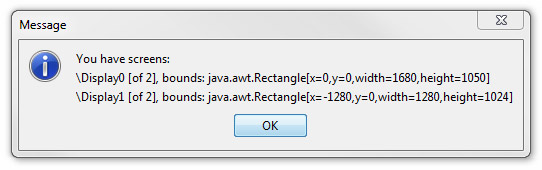
- Look for updates... opens the StrataBugs Updater.
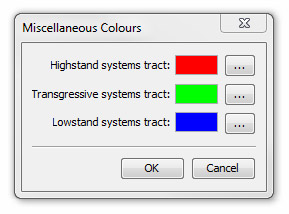
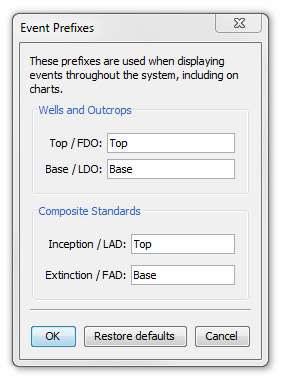
Tools
-
Copy database - this option creates a table-for-table copy of your database into another database. You may need to do this for creating copies for testing purposes or for migrating to a different database platform, since the copy can be made into any data source identified through the JDBC/ODBC connection. Consult StrataData for further advice on database platforms.
-
Add Oracle grants for user - run this option only for an Oracle database. This will have the effect of running a GRANT ALL on <table> for each table in the database. You will be prompted for the name of the user or role for which to create the grant.
Note: We recommend that you create an Oracle role for each user, and the role is granted permissions on the tables. To add new users they only need to be granted the role rather than permissions on all the tables.
-
Show SQL - this option will display the SQL commands used for getting data to and from the database, for troubleshooting purposes. To see the output, you must have already started the control panel from a command prompt window. If you started the control panel from a shortcut or by double-clicking [an error occurred while processing this directive], then a command prompt window will not, by default, be created. To start from the command line, open a command prompt window, use the CD command to navigate to the StrataBugs 2 folder, then type the following command: java -jar [an error occurred while processing this directive]
Download the template file (sbugs2-1.h2.db for H2 and sbugs2-1.mdb for Access) and extract it from the zip file into your /Data folder or the location of your choice. The first dialog shown will be a connection dialog for the database to be copied into. Make a new connection to this file or data source. The connection name must be different from the database you are copying from. When connected, you will get a dialog showing each table to copy.
Note: The copy dialog will pre-select all the tables which are empty in the target database and which have data to copy in the source database. If you want to copy a table that contains existing data, you will be prompted to confirm that the existing data will be deleted.
Press the Copy button to start copying each table. Note that some tables will require much longer than others to copy. If you get any errors during this process you will need to correct the data in your source database before continuing. You will sometimes get errors when moving from Access to H2 because the H2 database has more stringent constraints. Copy error messages to StrataData for advice if you don't know how to proceed. Some tables contain data that are linked to previously copied tables, so you will usually need to correct errors as you proceed, or you will also get further errors when copying the dependent tables.
Once the copy is complete, you can close the dialog and control panel, and reconnect to the new connection. The database should look identical. Be careful from this point onwards to ensure that you are working on the correct copy of the database.
Note:If you are copying from Access to H2, and want to continue to use the Legacy charts application, you must configure the ODBC driver using these instructions.
Help
- Contents - opens the main help page.
- Set help location - gives you the choice of connecting to the web-based help or a locally stored version. If you have a good internet connection, it is best to use the web-based version, as this is likely to be the most up-to-date. The locally stored option is intended for users with poor or no internet connection (such as on some rigs), and is an offline copy of the online help, stored in a local folder (but still navigated using your browser).
You can download the help file jsbugs_help.zip file using the Updater. It is not automatically downloaded, so you will have to make sure the box is ticked. You should update this file periodically using the Updater. You do not need to do anything to this file.
Choose default browser Internet Explorer etc or default browser Firefox, depending on your Windows settings. If you do not set this correctly, the help pages will not display properly. There is also an option to set the local help folder. This is not generally necessary, but if you wish to use it then you must first extract jsbugs_help.zip to another folder, and then navigate to this folder when prompted.
- Describe database - opens a simple table giving information about the amount of data in your database. The numbers are derived by literally counting the rows in the relevant database table. The size of the database is displayed if you are using an Access (.mdb) file. Note that Access files have a 2 GB size limit. This was generally not an issue in previous versions, but now that you can store image data and wireline log data, you might find your file approaching this limit. You can (and should periodically) "compact and repair" the database file (ask StrataData if you are not sure how to do this), but if you are still close to the limit you may wish to consider moving to a different database platform.
- About... - opens a message which provides information about the installed copy of StrataBugs including the Build date and Licence expiry. You may be asked to check the build date when reporting a problem to StrataData.